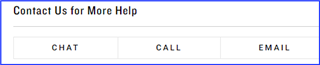My watch is not lighting up to see the time when I turn my wrist (watch too) towards me, I have to click the side buttons or touch the screen so that it lights up.
My watch is not lighting up to see the time when I turn my wrist (watch too) towards me, I have to click the side buttons or touch the screen so that it lights up.
I have a venu sq
Moved thread to Venu SQ forum. Also.
Make sure its turned on by long pressing the B button, settings, system,display, not during activity, make sure “gesture” is set to on and check the sensitivity. Set it to high also. If this is already done then do a hard reset by holding down the A button for about ten seconds until the watch powers off (past any notifications). Wait a few seconds and then press the A button to turn back on.
Why does it say “set up assistance using the Garmin connect app” when I try to do a hard reset
Do you mean this?
That's the assistance alert in case you need help while out on the trail for example. Such as a fall or some other emergency. If you keep holding down the power button it will eventually turn off without sending the alert. If you haven't set it up yet then you'll need to do that - Setting Up and Activating Assistance on a Garmin Device | Venu® Sq | Garmin Customer Support
So I got to force reset and all but it still doesn’t work. Are there any other solutions?
Assume you've set up gestures as mentioned by CindiL?
Hold B >> System >> Display >> Gesture
Venu Sq Owners Manual - Customizing the Display Settings (garmin.com)
Select Gesture to set the display to turn on when you rotate your wrist toward your body to view the device. You can also adjust the gesture sensitivity to turn on the display more or less often.
9873541, the gesture feature is de-activated during sleep mode and Do Not Disturb mode. If this doesn't apply to your situation, then you'll need to contact Garmin Support directly - Venu® Sq | Garmin Customer Support