how do I get my elevation to work on my watch
how do I get my elevation to work on my watch
Elevation from GPS can be very bad, so showing on the venu sq could raise a bunch of complaints. When the activity is synced to Garmin connect, devices without a baro have elevation correction applied so the graphs there look reasonable.
When you hover over the ? when viewing the activity in GC, you see this: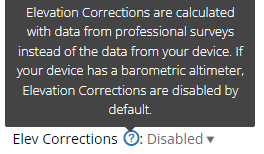
Elevation from GPS can be very bad, so showing on the venu sq could raise a bunch of complaints.
And yet there are other garmin watches that do not have an altimeter, but do have an altitude data field. Oddly enough the venu sq - lacking an altitude data field - has a vertical speed data field.
You can see the ascent and descent after an activity is complete. It uses GPS since it doesn’t have a barometric altimeter. The apps like walking that come with the watch don’t give you the ascent and descent or altitude but some of the CIQ apps that you can download through the Connect App Store do like DWMAP has Total Ascent, Total Descent, Altitude that you can view while hiking/walking.
Here is after the fact on a stock walking activity, a screenshot of total ascent and descent.
.
