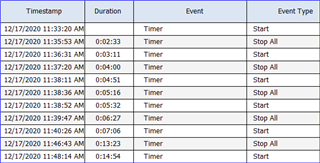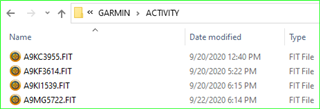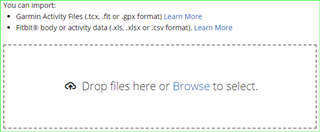I went for run this afternoon. Started my activity, waited for the green bar of GPS and said ready. During my run I noticed my distance says 0 despite me being in more than a 1km already. After my run I wanted to save my workout... it kept running circles and finally stated failed to save. There is no record on my watch of my workout. This is annoying as I not only lost my data but also my points for vitality. My watch Venu sq is brand new and disappointing to experience this on a new watch. Does anyone know what causes this and how to fix?