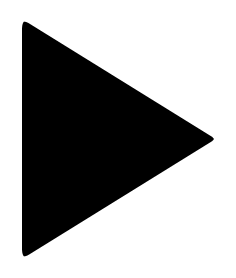Hello !
I cannot start my Forerunner 920XT. It loops on start Screen without booting completely.
I tried many things :
- Trying to switch on when it is plugged
- Hard reboot
- Empty the battery
When it is plugged to my computer (macOS), I cannot see it on Finder or in Garmin Express. I cannot even see it on bluetooth on my Garmin Connect app.
Did someone face this kind of problem?
Regards,
Dimitri Piriou