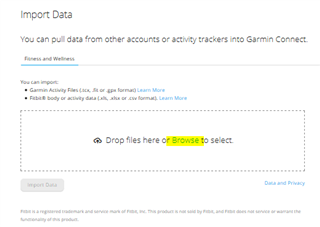I did my first triathlon as part of a team yesterday. Just tried to delete the run part (2 seconds and I didn't run so no point in keeping it) but it actually deleted the whole activity from Garmin Connect. I still have the activity on my watch but can't figure out how to re-download it to Garmin Connect, can anyone help please?