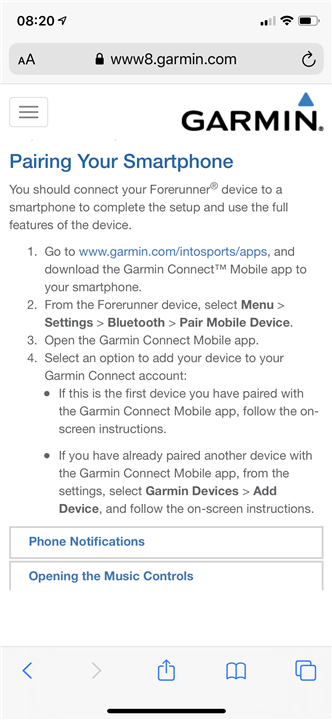I have made a comment earlier on my challenges syncing my 735x, but feel it is important to note that NO Garmin watches sync with iOs. So if you have a iPhone, beware. I grew so frustrated with my 735x issues that I (with huge reservations) bought a 45. The same problems exist, and I confirmed in a call with Garmin support that this is true for ALL watches. Garmin cannot sync if you have an iPhone.
They have shut down virtually every avenue to customer support: no email (the form does not complete), no chat (the chat box does not come up) and no mailing address for a letter.
I told the customer support person I was never buying Garmin again after my experience, and he said, "OK. Can I help you with anything else?"
Done.