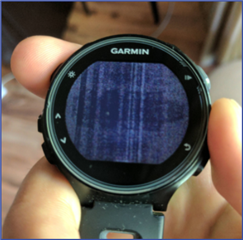I've been using Garmin 735xt for one year.
A few days ago, just after a pool swim, the screen on my watches crashed. Watches were reacting on keys pressing, screen backlight worked as well. But the screen was showing only strange artifacts and stripes. I rebooted the watch and the problem has been solved.
Today in the morning I found my watches having the same issue. But rebooting doesn't help anymore. Yesterday evening, when I put them off, they were working just fine.
Is it a software issue or mechanical failure?
Or maybe the water could get into the watches and cause such effect.
It's a pity, that in a week I'm going to do my first full Ironman, and I was counting on the watches.