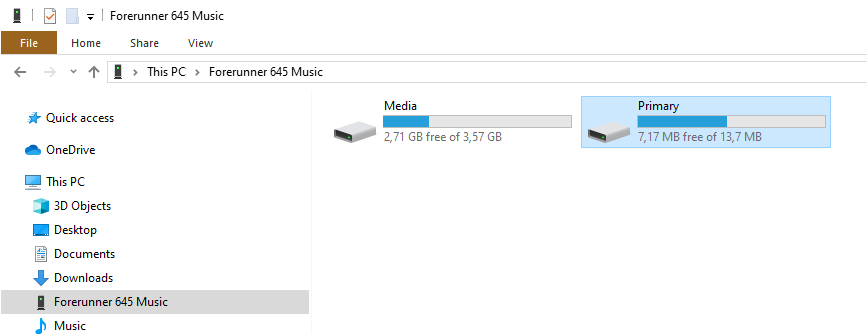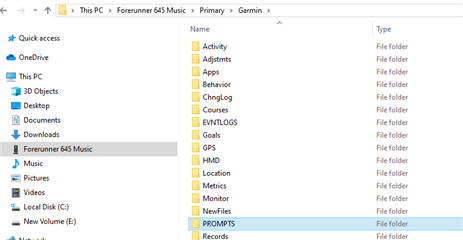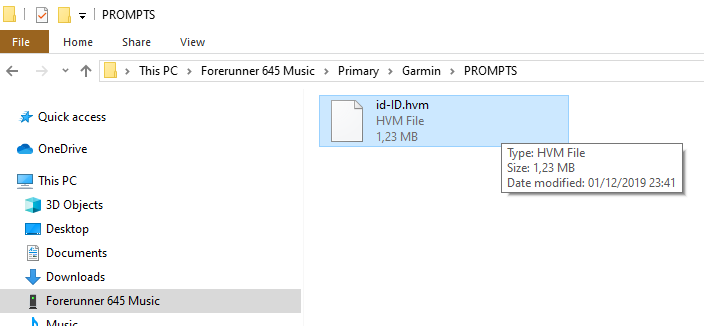Hello Fellow FR645M users,
I really need your help with audio prompt issue.
Since firmware 5.0x or something, my audio prompt files has been deleted accidentally (either during firmware upgrade or soft reset). Since then I lost the option to play English audio prompt during running activities. Subsequent firmware upgrades never copy the correct English audio prompt files back into my FR645M unit.
Had been reported this via garmin website, but nobody from garmin sending me reply via email on how to resolve this issue.
Therefore, I reach to you all if somebody can be so kind of helping me uploading the required files into file sharing services (like google drive,or similar), and sending me the link to download it.
While connecting the FR645M unit to PC (via charging cable) the required audio prompt files located on Primary drives:
Primary -> GARMIN -> PROMPTS (screenshots below)
I believe the files would have .HVM extension (my assumption the file name would be en-US.hvm and en-UK.hvm)
Many thanks in advance. Gracias.