FD35 not showing latest run. Cleaned out old fit files but no luck. Seems to sync and previous runs are there. Could the file be corrupt ? I have zipped and attached it if someone smart know how to check itB1VD5220.zip
FD35 not showing latest run. Cleaned out old fit files but no luck. Seems to sync and previous runs are there. Could the file be corrupt ? I have zipped and attached it if someone smart know how to check itB1VD5220.zip
Try Me
Upload Manually to Garmin Connect Web
Corrupt Record Removed, Checksums Recalculated.
1924832, extract it, don't rename the extension. Then do a manual upload to Garmin Connect Web
Drag and drop the file on to the Garmin Connect Import Data page.
connect.garmin.com/.../import-data
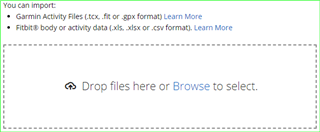
Did you do the manual upload to Garmin Connect Web as I stated above? The repaired fit file is only meant to be uploaded to Garmin Connect. That worked for me and I got a valid upload

Is there a reason you need it to show on the history of your device? This is not advised on any of the Garmin watches, especially the Forerunner 35 with its limited capacity. Also, this might be the reason you encounter issues with corrupt files, as it is recommended to keep the file count to a minimum in the \GARMIN\ACTIVITY folder of the device.