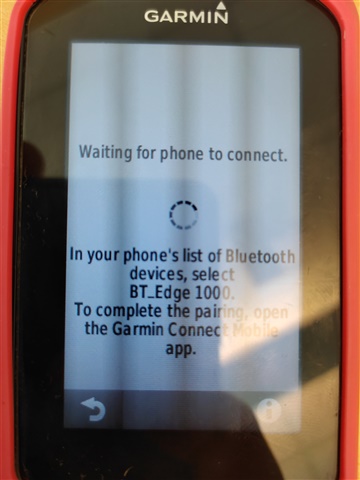I recently updated my Edge 1000 to 15.30. After the update I tried to pair my device with a new phone and it refuses to complete the pairing process. I have tried pairing through the Connect app and through Bluetooth settings. Each time it gets to the phase where the phone displays the Bluetooth pairing code but the Edge device does not show the code or go any further. It stops here-