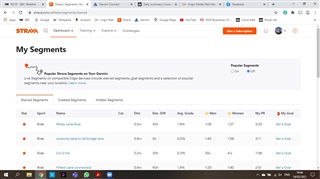I have just acquired an Edge 130 and have a number of questions about live segments.
Firstly what does the Auto Effort option actually do? I've read the words in the manual that say "You can set your device to automatically adjust the target race time of a segment based on your performance during the segment", but what does that mean and how is it represented on the segment screen? Does it mean it hops from your target time being the KOM time initially, to your target then being the next slowest time achieved on the segment (if it judges your performance is not going to hit the KOM time) which could be either one of your connections or your own Personal Record time.
Secondly if I switch Auto Effort off, what is the impact? I assume it just shows my target time as being which one of KOM time, a connections time, or my Personal Record time that I select?
Thirdly what is the what looks like a slide bar on the segment data page, is that to do with Auto Effort? It looks like it might be some sort of progress bar but I'm not sure.
Many thanks if anyone has any answers or views on these questions, your help would be much appreciated as its driving me nuts!