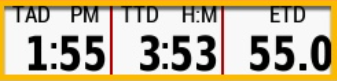Hello everybody,
since the current firmware 12.00 I notice the following:
I have a route on Strava with 45.23 km and a time of 1: 31h.
When I load the route onto the Edge with the Strava IQ app, the time shown under routes is the same, i.e. 1:31 h.
When I mark the route with a star, it is automatically displayed in the Garmin Connect app under Courses and then synchronized. On the Edge, 1: 48h is then displayed under Courses.
But when I start the navigation, the target time is 2:44 hours in both cases.
I usually drive a speed 28 to 32.
With the 11.10, the Edge expected about 25kmh, now only with version 12.00, 19.4kmh.
What can I do? Are there any solutions?