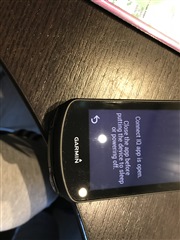Firstly, if Garmin have confidence in their firmware, why do they disable comments when the update releases are posted in the forums?
Since Firmware 7.00 I have been unable to use the start/stop/lap buttons when following a route on the Komoot IQ app. The buttons beep when pressed but has no effect on the device controls. This means I am unable to end the navigation at the end of the ride or even turn the Edge 530 off. The only way is to hold down the power button and do a hard reset. Mercifully, the ride data is still there and I am then able to save the ride. But this is totally unacceptable for what is a mature device.
As a workaround, I tried starting the Komoot navigation and doing a hard reset at the start of the ride. This does indeed bring back the start/stop button functionality. But although the navigation route is still visible on the map - and even Climb Pro and sharp turn warnings still work, the navigation information does not and I am left with a 'Do a U-turn' message for the duration of the ride.
As a side note, when Garmin released the 1030 Plus they promised the re-routing features on that device would become available on the x30 devices 'later in the year'. 25 days until the end of the year and still no sign. The current re-routing on the Edge 530 is limited to 'Do a U-turn' and is not fit for purpose.