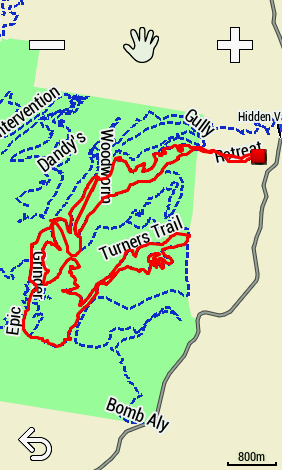When I ride mtb track (gpx file uploaded from the internet) with navigation, most of the times I dont't start at the official start/finish point of the track, I just start at a random point on the track. When I start the navigation, I get the question if I would navigate to start point of the track. I click on 'no' and start to ride and folow the track. But when I come to the officcial start/finish of the track, I get the message that I have finished and the navigation stops. So if I want to ride the rest of the track, I have to load the course again and start navigation again. That is irritating me. On my old Edge 800 The navigation stops only when I push the stop button.
Is it possible to change that on the 1030?