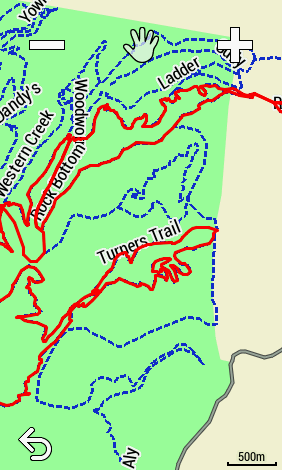Hi all,
I wanna ride GPX MTB tracks with my 1030.
When I import GPX and ride it I see to much on my screen.
Turn left in 20 meters e.t.c.on a MTB course this doesn't work, when you ride on the road its good.
I send some screenshots of my settings (In Dutch).
All warnings are off,
So what I want is import any GPX (MTB) and see only the track to follow and nothing else.
I hope someone can give my some tips how th achieve this...
Gr. Hank