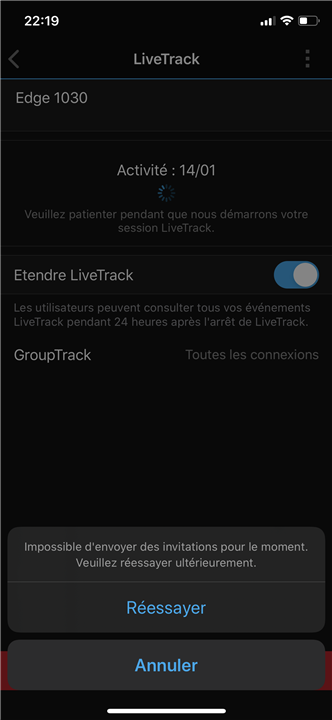Hello,
I am using an iPhone 11 Pro with my Garmin Edge 1030, the LiveTrack function still does not work !!
I tried everything to reset the counter on my iphone but nothing works.
I am very surprised that no solution is implemented on the part of Garmin to finally make this function work correctly.
In September 2019, on my old iPhone when I installed iOS 13, it was no longer even possible to connect the iPhone to the Edge 1030.
I look forward to a solution because outside of LiveTrack the Strava Beacon function does not work either.
For your information, unable to start LiveTrack manually it does not work either!
Thank you in advance for your return and especially for a quick solution.
I hope that the replacement for the Edge 1030 will be much more efficient in terms of Bluetooth connections with smartphones ....
It is time for Garmin to release a bug-free device!
P.S : I tried the last Beta 9.24 but it doesn't work ....