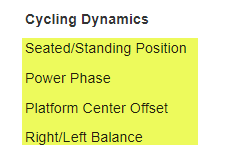Hello,
until recently I owned Garmin Vector 3 pedals.
Now I do not have Vector 3, I have power meter on a crank, but Edge 1030 still records the dynamics of the cyclist - Left / Right pedal efficiency and L / R pedal smoothness.
These data are shown in my activity output on garmin connect which, of course, I do not want because they distort the result.
How do I deactivate cycling dynamics on Gramin 1030 when I no longer have Vector 3?
Thank you.