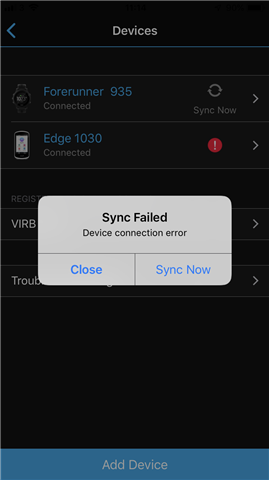iPhone 8, Latest iOS and Latest Garmin Connect - Sync Failed - Device Connection Error
Noticed I am getting Sync Failed errors, from Garmin Connect on iPhone. Everything says it's connected, FR935 has no issues.
Uploads and sync do seem to work eventually but are over WiFi not the Garmin Connect Bluetooth connection.
Tried removing Edge 1030 device from GC and iPhone Bluetooth and re-connecting - still the same.
This is are Blue Halo replacement device.