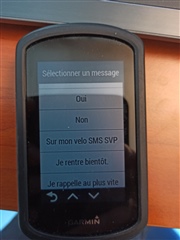ça marche parfaitement bien
exemple :
<str>
<tag>TXT_CANNED_MESSAGE_List_Out_Riding_STR_M</tag>
<txt>Sur mon velo SMS SVP</txt>
</str>
<tag>TXT_CANNED_MESSAGE_Prompt_Out_Riding_STR_M</tag>
<txt>Sur mon velo SMS SVP</txt>
En mettant le même texte sur list et prompt, on obtient un résult parfait
ATTENTION : PAS D'ACCENT DANS LE TEXTE