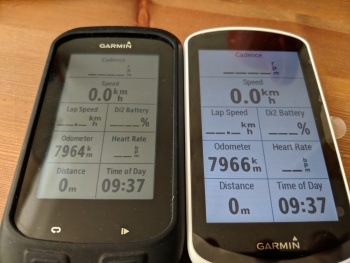Hi, I have just purchased a new Edge 1030 and I am attempting to set up 3 bike profiles onto the device and indeed Garmin Connect so I am able to use the Garmin ecosystem as my master recording database for all cycling activities. However, I am struggling to figure out how I input historical mileages into Garmin Connect or into the separate bike profiles (Road, MTB and Hybrid) on the Edge 1030 in order to show how many miles each bike has done. I want to be able to record total odometer readings for each bike and also an aggregated total mileage for all 3 bikes, i.e. a total cycling activity mileage. I have also set up a Strava account but I am unable to see how this can be done in Strava.
Secondly, I wish to import routes and workouts into Garmin Connect and the Edge 1030 from Map My Ride so I do not have to recreate them manually.
Please help?
Thank you in anticipation



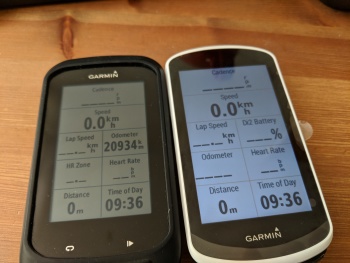 " />">
" />">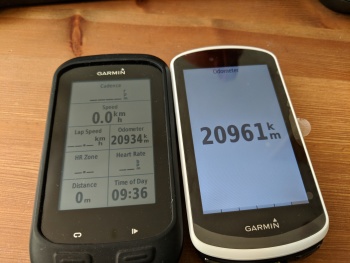 " />">
" />">