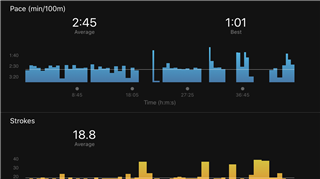Hi all. Since getting my Swim 2 in Dec, I don’t think I’ve ever had a week where it 100% recorded lengths correctly. Was usually the first swim of the week on a Monday that would be a bit glitchy but remaining swims in the week usually (about 90%) ok. I put it down to my poor technique. This week, since the last update though not one swim has recorded correctly - yesterday for example I swam 2250m and it only recorded 1850, so dropping out about 50m every 500m interval. I am just swimming front crawl in a 25m pool, no tumble turn. Is it all due to my techinque? I always try to push off strong at each turn.
I did find during some swims that it would have gone wrong, but a length or two later would have fixed itself - how does it do that? I thought that if your SWOLF suddenly went from say 56 to over 100 it would realise something was wrong and try to fix, or am I wrong with that?
Anyway, does anyone have advice or is anyone experiencing the same since last update?