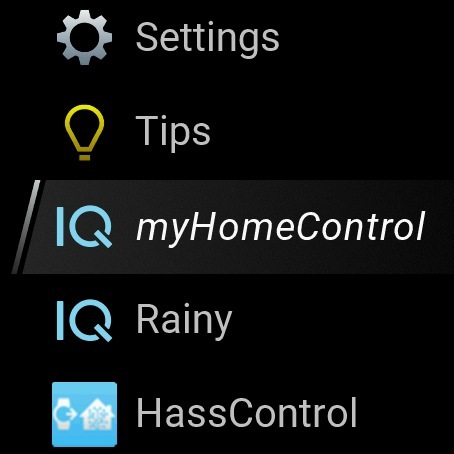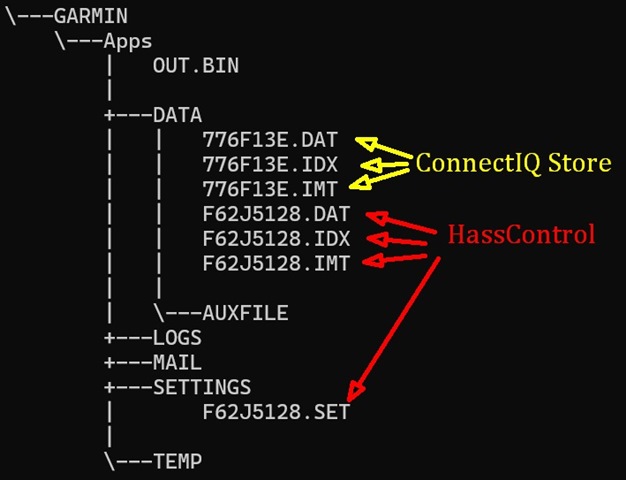I just upgraded to the 970 from the 955. It transferred over my apps and settings (but not data fields or watch faces though). Anyway, I noticed in Connect IQ it showed a 7 app count installed but tapping into the list it only showed 4. After some digging I noticed a few apps on my watch that when opening say "App does not support this device." These are the ghost apps I couldn't find in Connect IQ. Additionally they show with a blue "IQ" icon on the watch instead of the app's icon. There is no option I can find anywhere to uninstall or remove the affected apps, whether in the watch interface or in Connect IQ. They are taking up valuable space in my 32 app limit which I'd like to recover for other apps and data fields. Please help. Is there a workaround for this?