- Hello togehter,
I see this second time. My superior level starts at vo2max 53.
Nevertheless, if I a have 52,4? it shows still 52, but the zone is already superior (53).
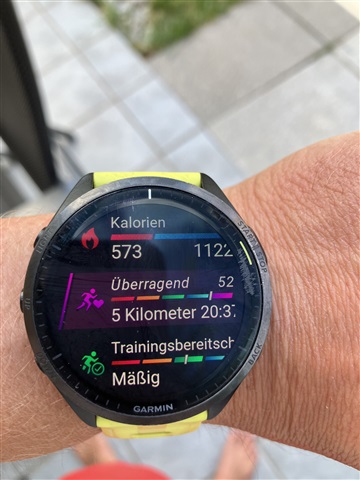

I see this second time. My superior level starts at vo2max 53.
Nevertheless, if I a have 52,4? it shows still 52, but the zone is already superior (53).
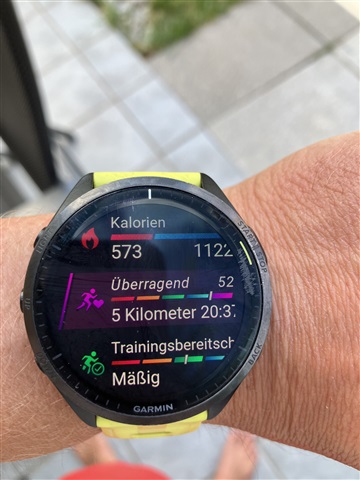

My superior level starts at vo2max 53.
I don't think there's a demographic where a VO2 Max of 53 is classified as superior.
www8.garmin.com/.../GUID-1FBCCD9E-19E1-4E4C-BD60-1793B5B97EB3.html
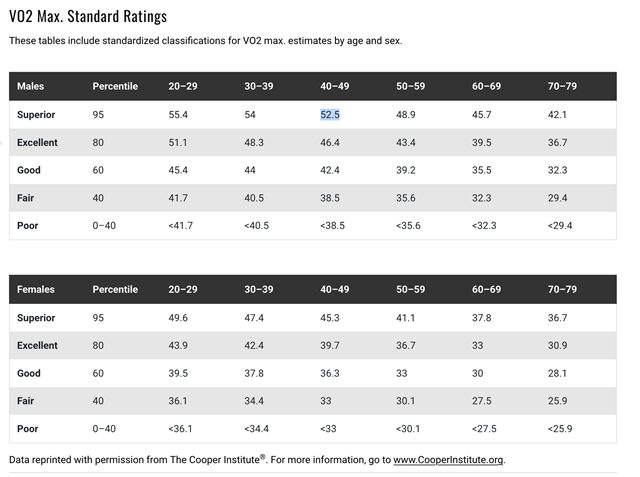
The closest I can find in the table is male 40-49: 52.5
I realize this still doesn't really explain what you're seeing, unless Garmin is using a different rounding algorithm than the commonly used "round half up" method (where x.5 is rounded up). It might apply if Garmin uses banker's rounding (where x.5 is rounded to the nearest even integer), although your VO2 Max would have to be *exactly* 52.5 for this theory to hold.
if I a have 52,4?
If you want to get an idea of the VO2 Max value without rounding, there's a few options:
- open the Training Status glance and select VO2 Max: this will show you a graph of your VO2 Max where the points are not rounded (unlike every other VO2 Max graph in the Garmin ecosystem, which has rounded points). Unfortunately the current numerical value is still rounded, and historical numerical values aren't shown, but you can look at the graph and sort of eyeball the value
e.g.

In this pic, you can see that the latest point on the graph is slightly above 51.0. If it were actually closer to 51.5 (for example), it would be apparent from the graph.
- Join the free site runalyze.com which syncs with your Garmin Connect account. Open an activity, scroll to the bottom and click on Fit Details (by file). You will see Garmin's activity VO2 Max estimate to two decimal places. Note that this should be close to your "user" VO2Max (as shown reported by Garmin in the watch and Connect), but it's not the same (see next point)
- Export an activity to FIT file [*] and open it in https://www.fitfileviewer.com/. The User Metrics section shows your "user" VO2 Max to 2 decimal places, and the Activity Metrics section shows the activity VO2 Max.
[*] Open activity in Garmin Connect website, select gear icon (top-right) and select Export File This will download the original activity FIT file inside of a ZIP file.
Hi, thank you for your answer.
In the table stays 40 - 49 superior at 52,5 what is rounded 53. I had one day before 53 and in glance it looks like 52,51. Next day 52 and in glance it looks like 52,47.
I have now an idea as an explanation.
For the number is Garmin using 1 decimal place as an input. For class 2 decimal places as an input.
Example:
I will try to check, if this theory works with the tools you mentioned.
In the table stays 40 - 49 superior at 52,5 what is rounded 53. I
For the number is Garmin using 1 decimal place as an input. For class 2 decimal places as an input.
A simpler theory is that Garmin doesn't round the the numbers in the table for the classifications (e.g. "superior"), and 52.5 really is the value for "superior". I'm not sure why you think the numbers in the table should be rounded to 0 places, since Garmin doesn't present them that way. I think Garmin shows 1 decimal place for a reason (because that's the accuracy that's called for.)
It could still be true that:
- 52.47 could be rounded to one decimal place (52.5) for the purpose of the classification
and
- 52.47 could be rounded to zero decimal places (52) for the purpose of display (in the watch and on Connect)
If this is actually what's happening, it is kind of silly. Garmin should be using the unrounded VO2 Max for the purpose of classification, which would avoid apparent discrepancies like you're seeing.
Imo, in general, any calculations (including determining the VO2 Max classification) should be done without rounding -- rounding should only be used to display the final result. Otherwise issues like this will be almost inevitable.
for a class the watch takes as input 52,47. Rounded in 1st step as 52,5 and 2nd step 53
If Garmin is doing double rounding, that would be even dumber. But I don't think it's necessarily what's happening.