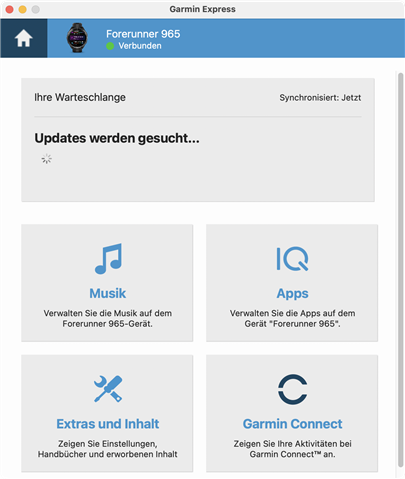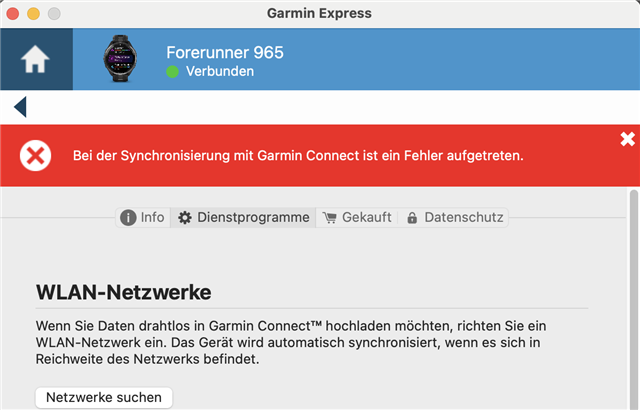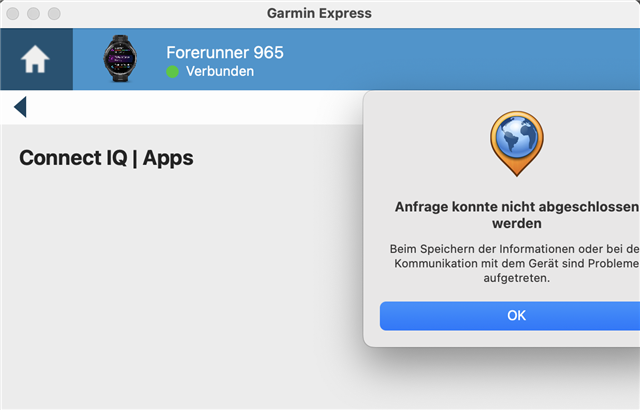Hi, I recently wanted to update and sync my wife's 265 and got sync errors. She has a MacBook Pro with latest Apple OS. I did not find a solution and gave up after I tried reinstalling and other watches like my 965.
No i was trying to sync my 965 with my MacBook Air 15" M1 and what to say, the same happens here.
So I tried my Edge 1040 and surprise surprise, it worked!
So I tried my 965 again and it did not.
I also changed the cable!