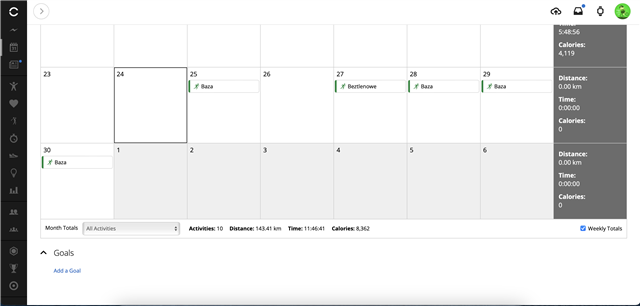Hi everyone,
I use the Garmin Coach plan specified for the event (not using an actual coach like coach Jeff or Amy) so the workouts are planned by the watch. Unfortunately, I found out that I have no option whatsoever to reschedule a FUTURE training (the one that has not happened yet). Example: It's Monday, I want to reschedule Wednesday's training to Tuesday.
I followed the instructions provided by Garmin here https://support.garmin.com/en-ZA/?faq=IkvWNeIoSd48GIYCjkhlo7&productID=125677&tab=topics but I have no option that they provide:
1. On the IOS Garmin Connect app I do not have 3 dots available next to the scheduled workout. Therofre no option to click reschedule.
2. On the Garmin Connect WEB application I do not have 3 dots available next to the scheduled workout.
3. On the Garmin Connect WEB application I tried dragging and dropping workouts in Calendar but it does not allow me to move the Garmin Coach workouts.
Even on the Garmin website, it says that it is possible "If you know ahead of time that you won't be able to complete your next scheduled workout, you can reschedule it from one of these platforms." So WHY I can't have that option?
Any help would be greatly appreciated!