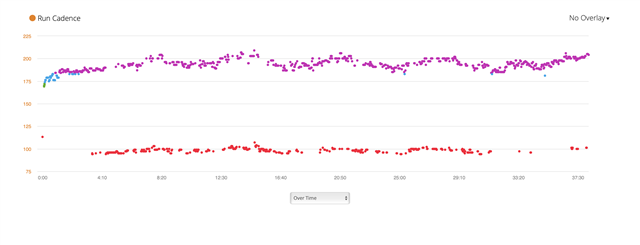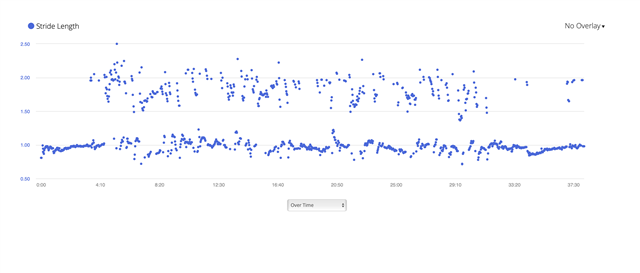Hello, folks,
I am bringing up a question to you due to the fact I've been unable to solve out the problem myself. So, basically, I used to have Forerunner 245's version of Garmin and decided to give 965 a try due to incorrect cadance statistics, however, the problem is still causing me not so good experience. As I am running at 190-200 SPM, it out of sudden drops at 90-100 and keeps it until it gets it back at the occasional SPM and also after finishing the run, as I get onto the statistics I find out that my stride length also shows something uncommon for my run experience, which is moves at 2 meters per step. I've tried to totally restart the device, even been changing devices, connected it to multiple different accounts, tried different things I've found within the internet, but nothing helps.
Does anybody know a solution to that annoying situation? Or am I doing something seriously wrong as a runner?
Thank you for giving me your valuable time!