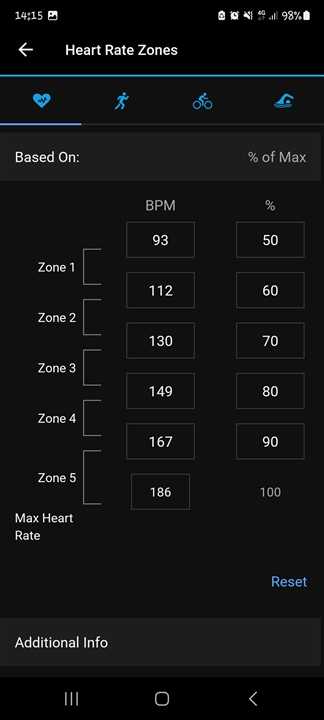I've upgraded from the 935 to the 965 and was trying to check my zone data and it seems other than showing the % of what the zones are, you can't actually see your actual heart rate zone calculation in bpm for the 965. If I look at the info for my 935 it still shows what they should be in bpm. Is this normal?? I'm on firmware 4.19. First screenshot is from 965 and second from 935. Shows similar on garmin connect online.