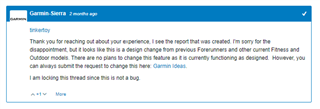while doing a re-setup of my FR965
reading the label for the hotkeys it shows 'lock/unlock device'
- setting the 'lock/unlock device' hotkey should overrule the one button unlock procedure
but according to Garmin this does not work as one would think
info
beta-program | hot-key-lock-button-s-active---watch-unlocks-when-any-key-is-held-down
forerunner-265-series | watch-unlocks-when-any-key-is-held-down---any-way-to-disable-this-behavior