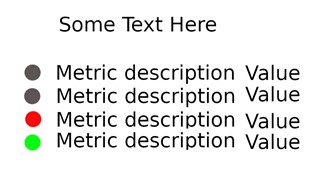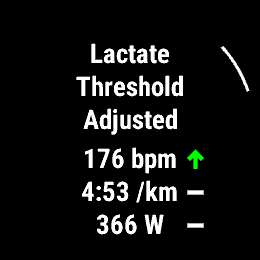New to the Garmin 955 Series but not new to Garmin having owned a 735XT and a 745 before ...
This morning after my run and saving it i got a screen that showed a list of Metrics (i just caught lactic threshold with a green dot next to it and what looked like a white arrow in it). Me being a slow reader and not expecting it missed most of that screen before it switch to telling me that it detected a new Max HR value and that screen stayed until i selected the "start" button. (no amount of up and down switched back to the other window just scrolled that HR Adjustment text)
Is there anyway of seeing that Metrics "adjustment" screen again? Kinda annoyed for 1 missing it and 2 not being able to find it again?
I have tried googling for a picture of said screen but my googlefoo is letting met down or the fact that it doesn't seem to show for long "prevents" people from snapping a foto of it?
If anybody know what screen i'm talking about and know where to view it again, some directions would be greatly appreciated.
Thanks