Garmin Coach strength training plans sent to the watch do not show animations. I have animations turned on and they do show up if I create a workout and send it to the watch. There is a similar issue on the Fenix 8 board: forums.garmin.com/.../stength-coach-training-not-showing-animations



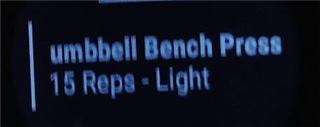
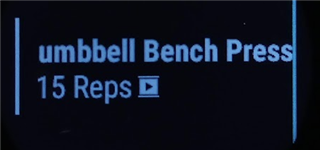
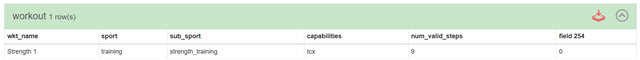 if there is no animation field "enabler" or
if there is no animation field "enabler" or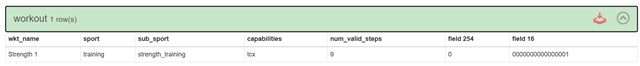 something like this if videos will be "available"
something like this if videos will be "available"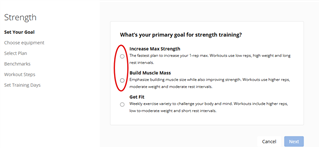
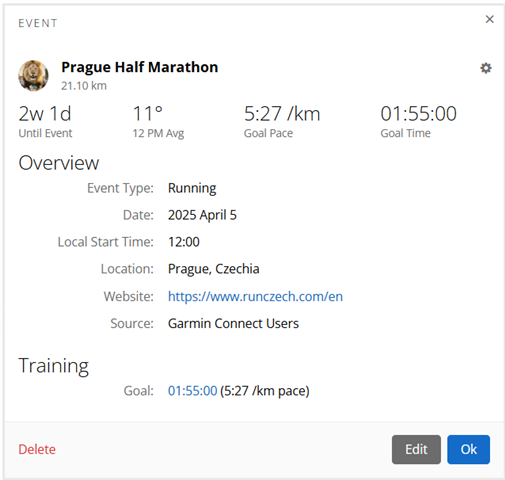 <-- this is my Supporting run, created myself.
<-- this is my Supporting run, created myself.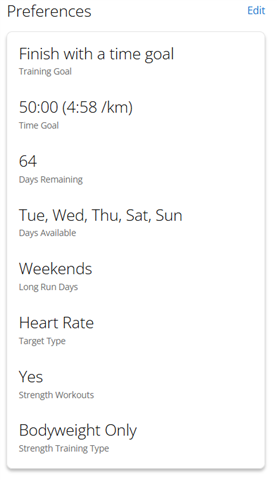 When you edit it you should have option to declare if you want Strength Workouts and if you want to go to Gym or just use your Bodyweight as resistance.
When you edit it you should have option to declare if you want Strength Workouts and if you want to go to Gym or just use your Bodyweight as resistance.