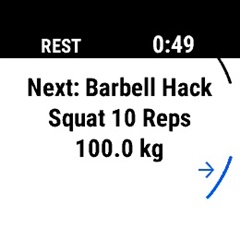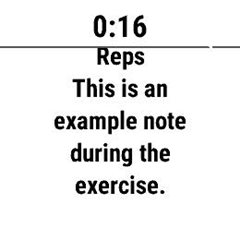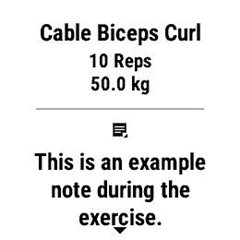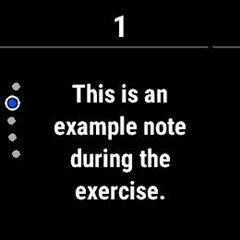Hi everyone!
I just purchased a Fenix 7 to help me with my workout schedules at the gym.
I found that every time there is a "rest step" the screen is automatically changed to show a useless list of exercises, without any information about the rest timer or anything else.
In this thread: Default screen with strength workout I discovered that on the 955 and 965 series this shouldn't happen!
Can you please confirm the behavior of the 955 in strength exercises? I don't want to make another purchase and have the same problem! Thank you!