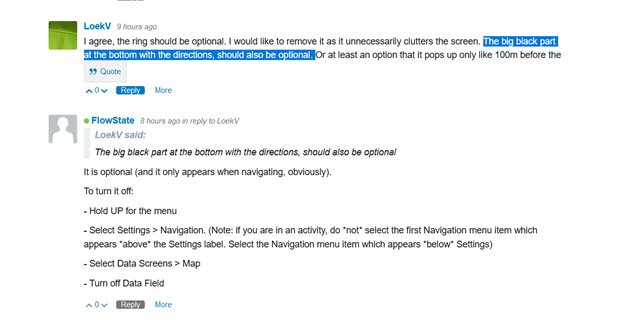Having a scale on a map well, that's the base.
Ok but we're not here measuring the millimiters to convert them in real meters.
It's a super tiny map which I'm looking at. While trail running I can barely see the map and you write me down the distance from my position to the ring... wow.
It's clear that the ring presence on the map need to be optional based on activity.
Am I hiking or walking? Ok that should be a good (hard to use) feature.
Am I running? There's definetely no use, remove the ring and the other tiny number.
About zoom buttons: it's clear that we need them translucent as they were originally.