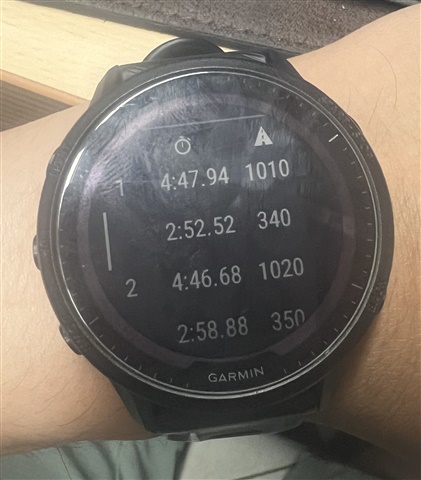I run a 1000mX6 interval session on a 400m track today. I used Track Profile with auto-lap set to be 400m. So I will get timing alert every 400m and I press the lap button when I reach 1000m (2.5 lap on lane 1 of 400m track). The rest between each run is 3 minutes and I press the lap button to start running. I this sense, I am using lap button between run and rest. According to the Garmin Support, this will enable the automatic interval categorization because the pace of run and rest are different. After finishing my session, my watch show the automatic interval categorization correctly as attached image. However, those data did not upload to Garmin Connect. I have to edit the lap information on my iPhone. Is this a bug? I have read the page.
https://support.garmin.com/en-US/?faq=QF6ojxsT3523NqpQsqZhT6
But I do not know where I did it wrong. Is that a bug of Garmin Connect? I remember I did the same excise and the data are uploaded with any problem. It just stop working.