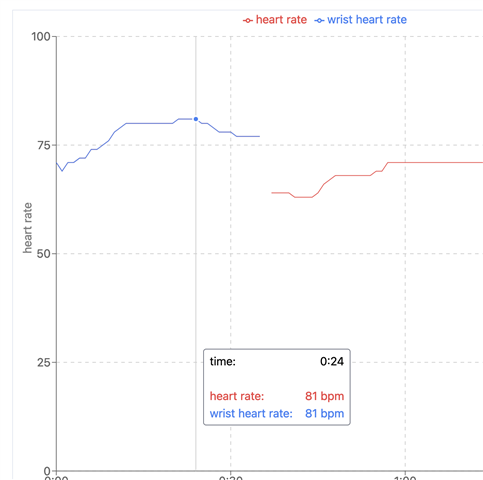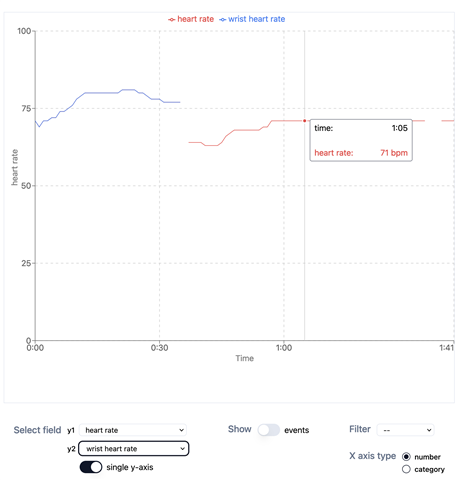And By what signs can I be sure that my external heart rate sensor has not turned off during the activity and the pulse has not started to be read from the OHR watch? (Without removing the watch from the hand and checking the blinking of the OHR sensor).