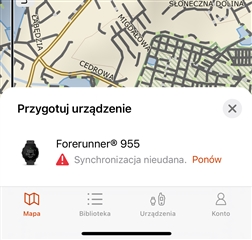Hello,
Last update 19.18 was great and add cool feature to garmin explore. Now i can create waypoint on my app and sent it directly to garmin 955. Next i have a question for choose the activity and garmin watch create a course to sended waypoint.
But, if i create course on my iphone 12 on explore app and try to send it to my gramin 955 i have info: "Synchronization failed". I try to repeat synchronization, but i still have the same info.
This feature is not implemented yet?