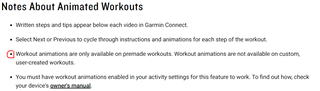I can't see how I can edit reps or weight in the strength training. I've tried lots of different combinations to no avail. 'edit weights' option is on, 'rep count' seems to be only allowed to be toggled off, says 'workouts only' when I press into the option on my watch there.. have auto set turned off, but have tried it with that on too. Have created workouts with lap button press and rest period afterwards. It's a really confusing situation, very unuser friendly..