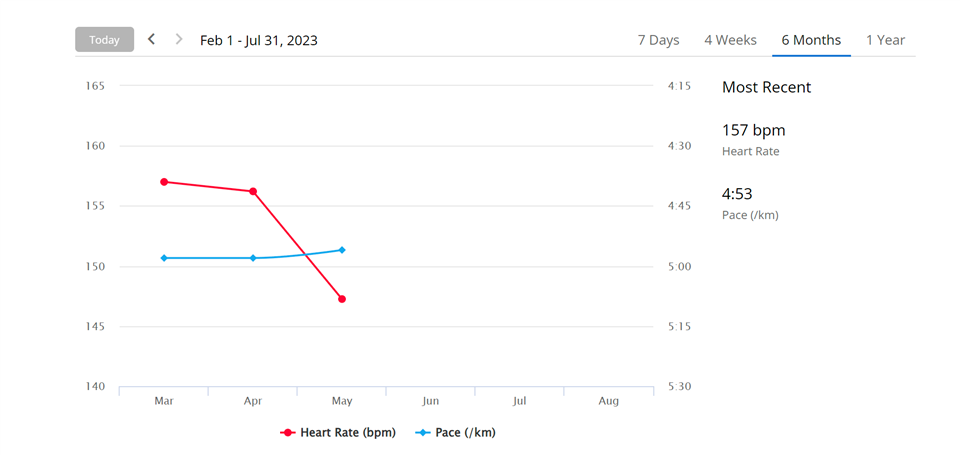Hi everybody,
I have the following issue:
For the last three training days I have been doing intervals where I have gotten close to my max heart rate. I'm using a Polar H10 chest strap, the time spent in each heart rate zone across the spectrum up to near maximum heart rate was sufficient to determine LTHR, I think. But there was no automatic lactate threshold detection during any of the workouts. The watch just didn't offer anything.
Basically, I had no LTHR updates for a month. The last time the watch offered and Garmin Connect saved was 6/25/2023. Nothing since then!
So I ask, does the automatic LTHR detection and updates work for you now?
Thank you in advance for the answer!