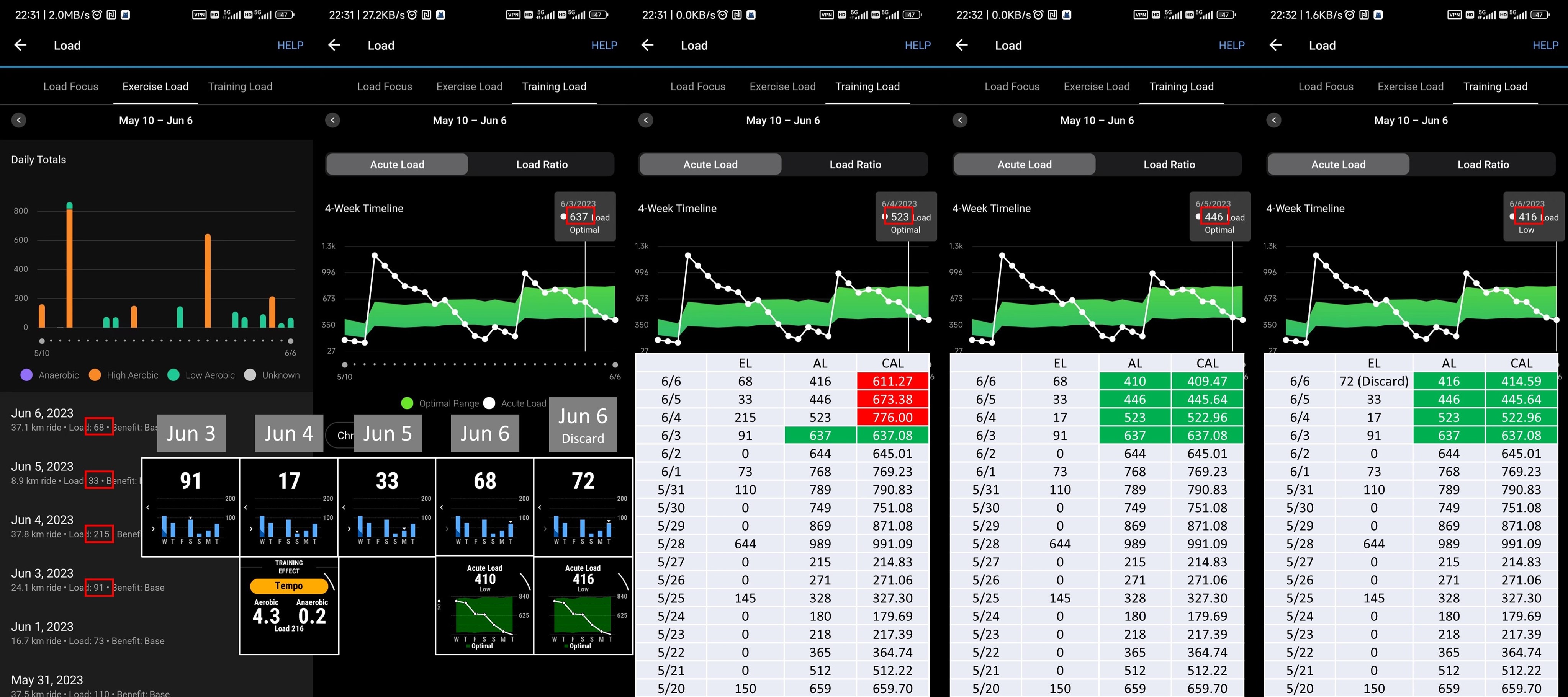There is a bug on Forerunner 955 device Exercise Load. When I discard an activity, the activity is not saved, but the Exercise Load is retained on device which will not be detected by Connect app. This "ghost Exercise Load" also participates in Acute Load calculation, which will cause a wrong Acute Load value.
It seems like this bug also exists on Forerunner 945: activity load double count even if activity is discarded?
Below are my situations:
Let's focus on Jun 6 first. I did an indoor cycling on my edge 840 which generated an Exercise Load (EL) with 68, this value could be read from Connect app and Forerunner 955 (seen figure screenshots). At that time, the Acute Load (AL) was 410 on Forerunner 955 (seen figure Jun 6 screenshots), Connect app (forgot screenshot), and Edge 840 (forgot screenshot). Then I did an indoor cycling on my Forerunner 955 for 5 minutes, but I chose discard. So, the exercise was not saved, but the EL page on Forerunner 955 turned from 68 to 72 (seen figure Jun 6 Discard screenshots), and the AL turned from 410 to 416 on Forerunner 955, Connect app, and Edge 840.
What damage will this bug cause? Here we go.
The background is that my primary training device is Forerunner 955 instead of Edge 840 (Garmin Support suggest). What is Unified Training Status?
Let's focus on Jun 4 then. I did an indoor cycling on my Edge 840 with 215 EL. However, in order to check my power meter accuracy, I started an indoor cycling on my Forerunner 955 during cycling for 10 min then discard. When I finished cycling, I saved the activity on Edge 840. It can be seen the EI is 215 on Connect app and Forerunner 955 Training Effect page (and Edge 840), but 17 on Forerunner 955 Exercise Load page. Unfortunately, my primary training device is Forerunner 955, according to Garmin Support, when I record activities both on primary training device (Forerunner 955 discard "ghost Exercise Load) and non-primary training device (Edge 840 saved Exercise Load), the primary training device data will overwrite non-primary training device data, here Forerunner 955 discard "ghost Exercise Load overwrite Edge 840 saved Exercise Load.
The strangest thing appeared. Because I discarded activity on Forerunner 955, there was no data left except the bug "ghost Exercise Load" which only existed on this device. However, the time of Forerunner 955 discard data and Edge 840 saved data had an overlap, according to primary training device, the training statues (Acute Load), which finally synchronized to Connect app and Edge 840, was calculated by the Forerunner 955 discard "ghost Exercise Load" data instead of Edge 840 saved data. And because there is no real data exist, the Connect app recorded the 840 Exercise Load instead of "ghost Exercise Load".
Here we can see this bug will cause a serious mistake on Acute Load calculation when discarding an activity on a primary training device while a non-primary training device also records an activity.