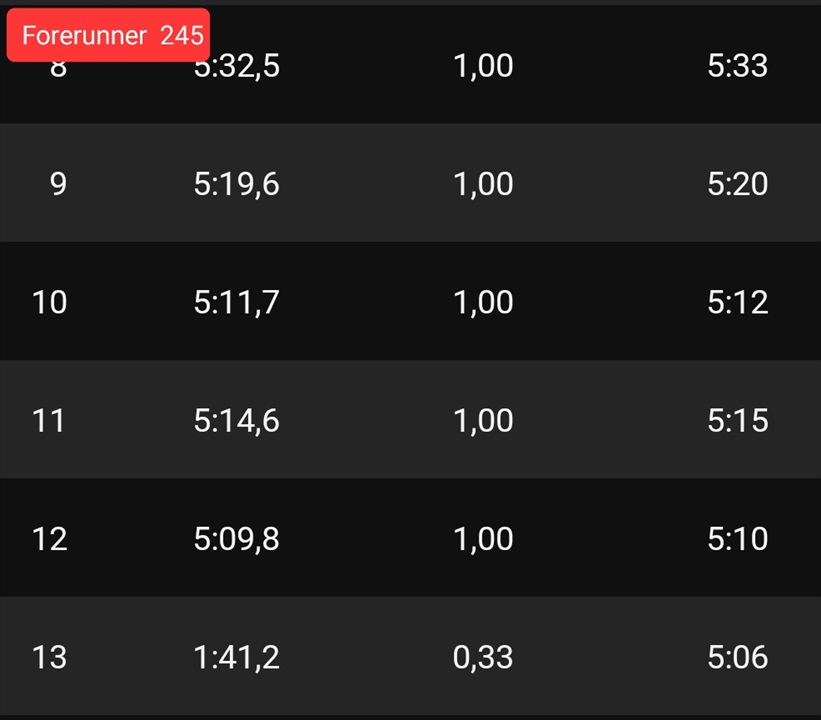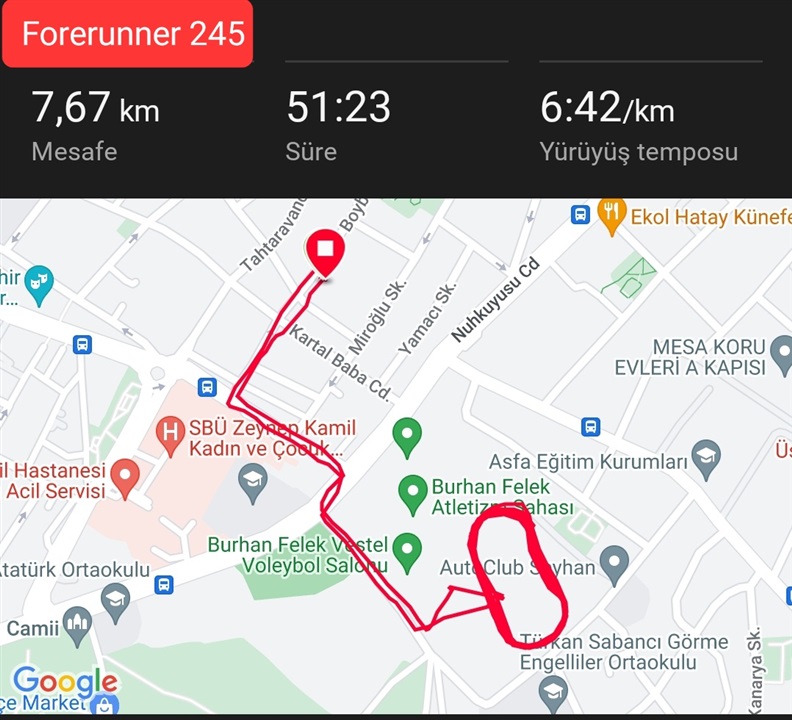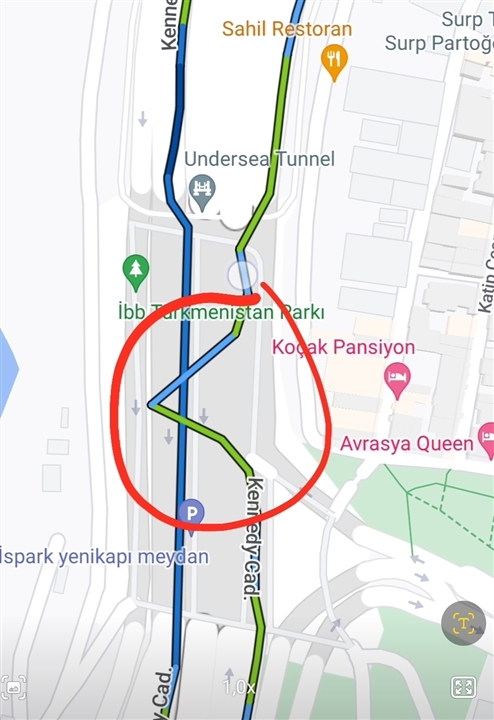There has been a problem with the GPS tracking of the watch for the last 3 days. Although my wife and I run side by side at the same speed for the same time, there is a serious difference in speed and distance. Look at the difference between our run this morning and 955 and 245.