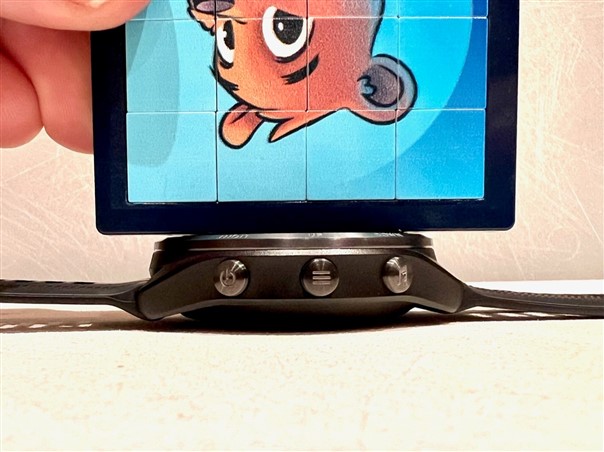I am doing the thread as a way to compare the 955 to the 265 (I couldn't get a 965)
I am just a normal person who enjoys running (for over 40 years) , I am almost 60 , and I have had a Garmin since the 201.
I recently had a 630 then 745 and now a 955. I was interested to see how the 265/965 experience and especially screen compared.
I just received the 265 so I haven't much feedback as yet. I have put some images of the Firmware versions and details for info.
I have copied my activity setups using Android File Manager (I use iOS devices) for the 955 to the 265 and it worked ok, apart from the IQ data fields that aren't compatible as yet.
So far I would say I find the screen garish , but I need to sort the screen setup and colours of the base watch faces still.
Not sure why its "Partially Compatible" with the Unified Device Setup though
Ok thats it for now.
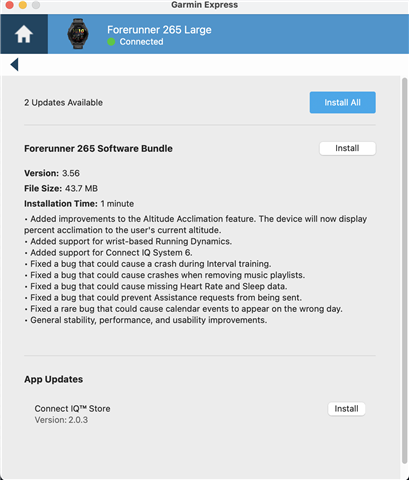
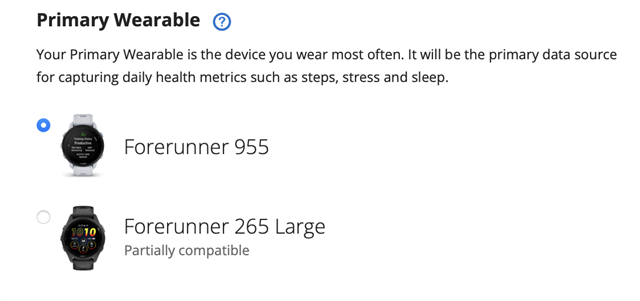
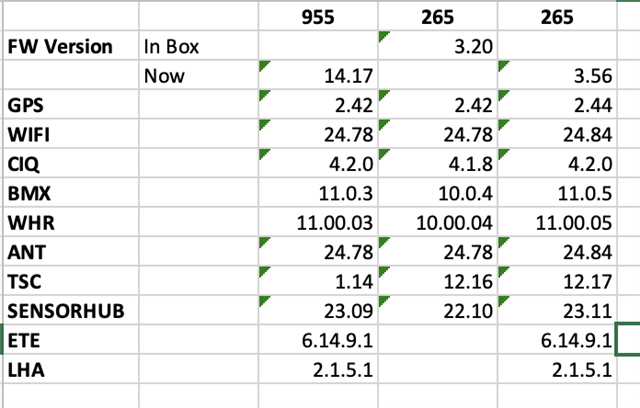
UPDATE 1. (3 March 2023)
- Two things I did notice:
- 1. Pressing an icon on the touchscreen on the standard watch face does go to the widget.
- 2. Sleep settings on watch allows for a schedule with different hours per day of the week.
UPDATE 2. (4 March 2023)
- Did First short run (5k) with the 265 (sans HRM-PRO)
- Heart rate recording seems ok. Tough to tell on one easy run, but no funny spikes at least
- Stride length and cadence within acceptable range, again need more varied runs to get a better feel
- Need to sort the screen settings better still
- Not sure on battery usage, went form 74 - 70 during this run (approx 25 mins) but of course one doesn't have decimals so cant be sure. Hopefully some of the battery fields on CIQ will become compatible for this device soon!
UPDATE 3: (5 March 2023)
- I had a 5k Race planned for today so decided to take the leap and use the 265.
- Having used an HRM strap for many years, it is nice to not have to wear one for so many metrics now (except L/R% all the RD dynamics are now on the watch) - I need to take some time to analyse them vs the last time I did this course with my 955 (about a month ago and very similar time). For an OHR the HR didn't have odd spikes I sometimes get so that was interesting to me, although not sure why it is considering the OHR is the same as the 955.
- I am not convinced about screen visibility though , taking a quick glance at the activity stats is challenging as by one has to move ones arm a fair bit to make the gesture activate and the level of the always on is quite low (and I don't think adjustable). I am almost 60 so bear that in mind.
- I will add more a bit later
UPDATE 4: (5 Mar 2023)
- First battery indications:
- 100 17h30 4 Mar 2023
- 96 05h30 5 Mar 2023
- 93 08h13 5 Mar 2023
- 82 10h57 5 Mar 2023 Incl about 9km Full Multi GPS
- 77 16h35 5 Mar 2023
- My settings : AOD on , Gesture at 2/3 : Activity AOD on, Gesture at 3/3
- Honestly AOD may as well be off as its barely visible without gesture, IMO
UPDATE 5: (5 Mar 2023)
I did a compare of two races on the same route using Garmin Connect, one in Feb 23 (FR955 and HRM PRO Plus) and one in Mar 23 (265 OHR) and the screenshot is appended. I'd say that is pretty close! It was a about 5C warmer today hence the temp differences. Hope that is useful!

UPDATE 6: (6 March 2023)
Battery: 70% 07h45 6 Match 2023 , No activities today , just same settings as mentioned above. I think there was about a 1% bump up when I had to connect 265 to laptop to check something on the device drive yesterday evening. So thats around 0,75% per hour over the 38 hours with 1 hour of activity as noted above. Of course one tends to "play" more with the watch at the outset trying to sort settings etc.
UPDATE 7: (6 March 2023)
Did a 35 min run activity , Battery now at 57% (14h55 on 6 Mach 23). I must say the weight of the watch and how it sits is really nice and the feel of the unit is good. It is definitely different to get used to the display in activity though. I tried to take a short video . I hope this link works https://imgur.com/a/qFZd8oX
Without sounding silly i almost feel like I have a sore arm from turning it more to get a good look at the display as the gesture seems to be not quick enough and the AOD brightness doesn't change in activities (as far as I can establish), if AOD could be brighter for activities it would help a lot. It is also nice to look at the data after the run as the graphs do look much nicer on AMOLED than MIP obviously.
UPDATE 8 : (7 March 2023)
Battery 39% 06h55 7 March 2023
Battery 25% 11h30 7 March 2023 (1h15 min activity on full multi-GPS)
Today I did a pyramid session that had been set up via Training Peaks. I decided to use the 265 (no HRM) instead of my trusty 955. The session went well and no issues regarding how the session played out on the watch. The screen displaying during rest period is slightly different to that on the 955. It was a bit overcast today. The screen is ok , so long as the light is on, BUT I still notice having to change the way I move my arm to get the gesture to activate, as you can imagine this is slightly irritating when one is doing 400m repeats and wants to take a quick glance at the pace meter. As mentioned elsewhere in this post , there is apparently no way adjust the sensitivity of gesture movement currently. I did not get an LT update request. You will see a post of the session HR and Power zones split lower down in this forum. For sure looking at the graphs of the activity on the screen , in good light conditions is really nice.
FINAL UPDATE (7 March 2023)
Battery is at 19% now 15h43 on 7 March 2023 , so just on 3 days I guess , with 3 activities on Full GPS , so I guess in my use case and settings one would see approx 4 days. Of course one does fiddle more with a new watch.
Ok all, those were my experiences with the 265. Going back to the great 955 now.
In summary, its a great watch, seems well made, in the correct light conditions the screen is great. It needs some finessing, especially as regards the gesture sensitivity - in my view. Sits nicely on the wrist as well. It was also enjoyable not using an HRM and having what seems good OHR readings as well as some of the Running Dynamics.
Just hoping that Garmin looks after us 255/955 customers and that the software issues remaining get addressed. We deserve that. Lets keep pushing.
I hope this has been helpful to you, it was certainly helpful to me, and thank you for your constructive inputs and feedback, it was enjoyable!
There now , no more FOMO...
Take care and good luck in your sporting endeavours!
SMR