Good evening all, and thank you for stopping by.
Equipment: Garmin 955 and an HRM Pro
I have searched the forums and found several others having this issue for years, but none of the threads had a resolution. I am hoping to find one this time
Up until recently I have always run based on HR. After starting a Garmin Coach plan, they have me running via pace.
At first I thought this was a treadmill only issue. I would run, calibrate, and the next run would still VERY wrong. Very similar pace each time. Moving outside and running around my local park it was still bad. I assumed maybe bad GPS signal. Checked that I have the GPS settings set to most accurate and went to my local track with no trees.
Pacer was running a SOLID 8 mins flat. The watch said anywhere from 9-9:45 pace. I never looked down and saw anything in the 8:XX range. I looked frequently.
After we finished the 5 minute run, my watch said my average interval pace was 7:58. Basic math (.63 miles in 5 minutes) puts my pace at 7:56.
Garmin connect says that my interval pace was 7:59 (Where the extra second came from IDK) but if I look into my pace chart it reflects what my watch was saying during the run.
Garmin Connect interval pace showing 7:59 (Watch said 7:58 at the end and math says 7:56)
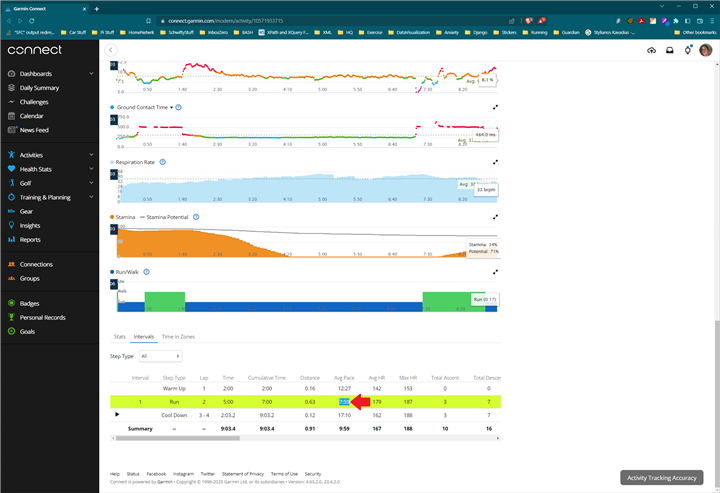
The black vertical line represents the start of my run interval.
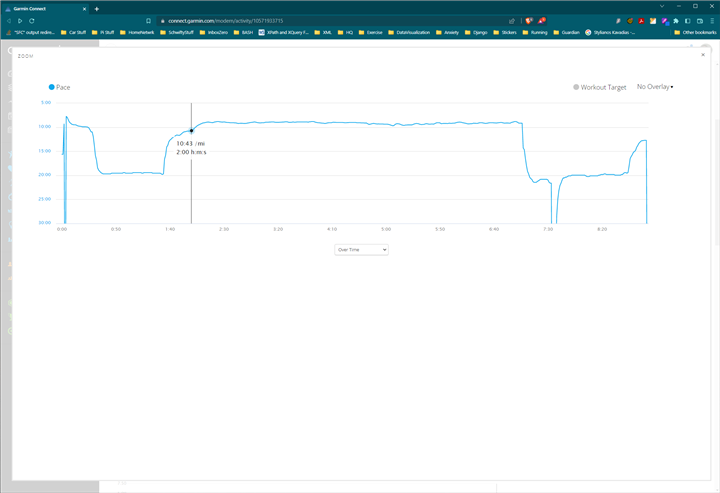
The vertical line shows exactly mid way through the run so you can get a idea of the numbers my watch was saying vs reality.
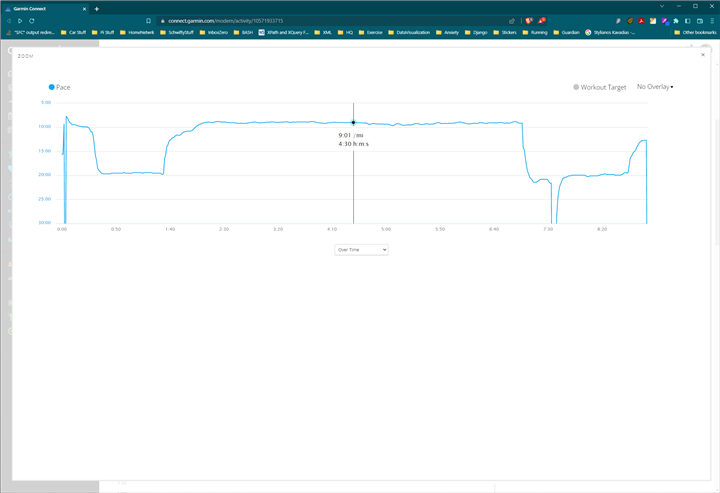
Does anyone have an idea as to what is going on?


