Pace and consequently distance still not working properly on 14.15. This is only a problem on treadmill workouts. Warmup registered 0:00 pace, intervals looked about right but recovery was wonky again. 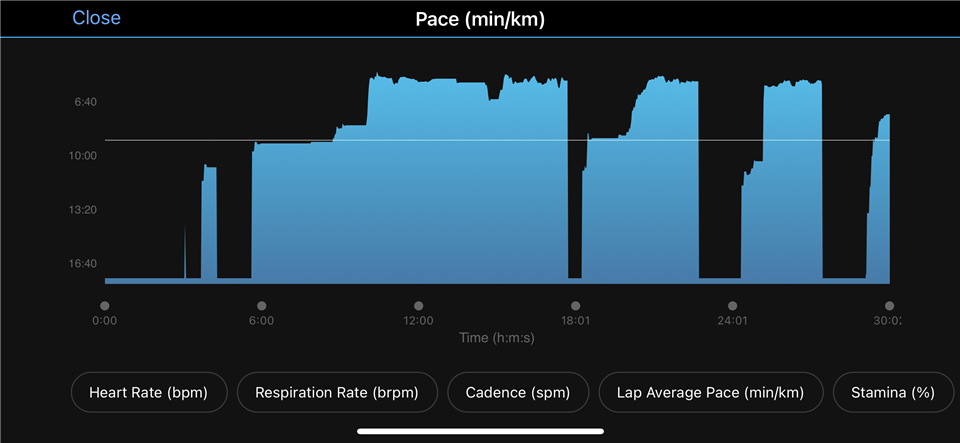
Pace and consequently distance still not working properly on 14.15. This is only a problem on treadmill workouts. Warmup registered 0:00 pace, intervals looked about right but recovery was wonky again. 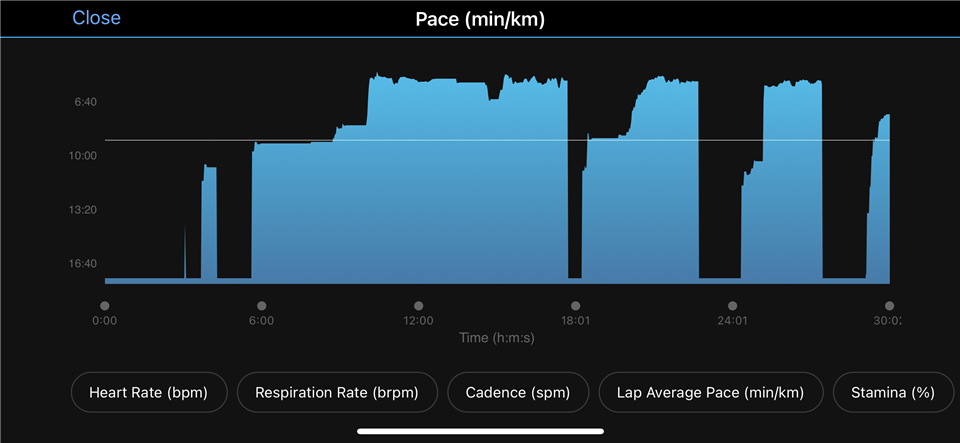
The same problem occurred first time to me with fr255m on beta 14.12 and still persists @14.15.
See my post in fr255 forum
you can see - the cadence remains the same, but the pace is still frozen for a…
Agreed. I don’t really care about pace being accurate indoors, especially since I move between treadmills, but I expect it to be consistent. It’s ridiculous that it doesn’t pick up on movement. It’s surely…
Hi Tommy, if you place your finger and drag it in the area of the warmup, what does it show? my workout doesn't show 0, it shows very slow (walking) but simply the vertical axis does not show it. This is both good and bad. If the vertical axis had to show also for example 40min/km, you could not see any difference in your intervals (5min/km would look basically identical to 6min/km).
I think this is total garbage anyway because they should allow us to zoom in the vertical axis or select the extremes of the vertical axis. It used to be possible years ago
what I am saying is that it might not be showing zero, it simply is out of the scale.
I think this is total garbage anyway because they should allow us to zoom in the vertical axis or select the extremes of the vertical axis. It used to be possible years ago
what I am saying is that it might not be showing zero, it simply is out of the scale.
Yeah, but mathematically speaking, 0 speed = infinite pace. (Pace is 1 / speed, and 0 km/min = infinite min/km).
So there isn't a good way to show the lower extremes of the pace scale, unless you use a logarithmic scale and just stop labelling the slower speeds.
Every site or app, including Garmin Connect, Strava and Stryd, has to pick an arbitrary minimum pace to show on the scale (sometime it changes based on your slowest recorded pace.) Even watches have an arbitrary cutoff (like 20:00/km), where if you go any slower they'll show "0:00" (*) or "--" instead of trying to display larger numbers for pace.
(* this is technically wrong, since when you're not moving, your pace is technically infinite)
I'm not saying I don't have a problem with how Garmin Connect and other sites display pace -- the Garmin Connect site actually has the opposite problem where the pace range on the vertical axis is too large (while taking up the same space vertically), when you stop or go slow during your run, which means that all periods of actual running are basically a flat line on the graph, so you can barely see any variations, even during interval workouts.
Like this:
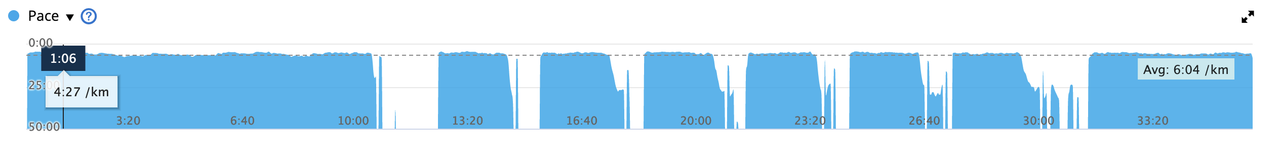
it's a little better if you press the zoom button, bc you get more vertical real estate for the same pace range.
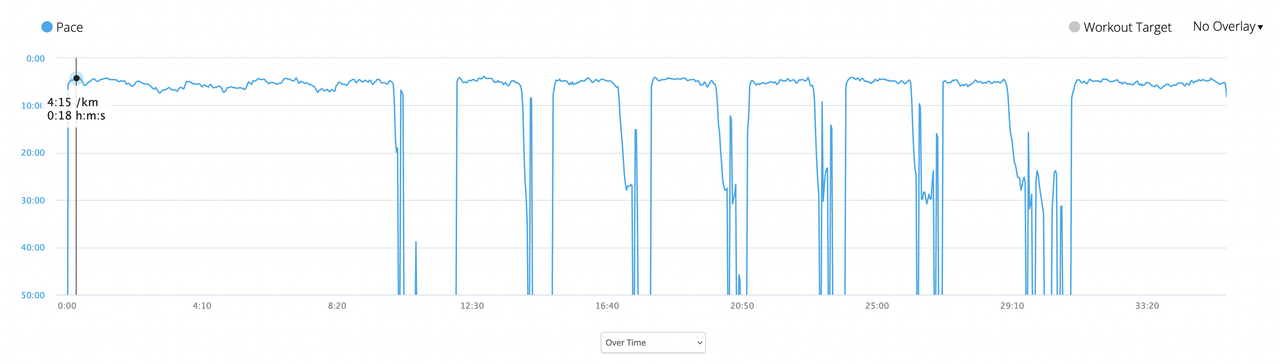
The first interval (10 minutes) long was a lot slower than the 2nd interval (2 minutes long), but good luck being able to visualize that with this graph, as pace ranges from 0:00 to 50:00. It's much better on the Connect app, because the pace range is smaller. I also think it makes no sense to show "0:00" at the top of the vertical axis either, bc nobody will ever run at a literal pace of 0:00 min/km (which would be infinite speed). On the Connect app, the pace graph has a much saner (labelled) range of 5:00 to to 11:40, although the actual pace values fall outside of that range.
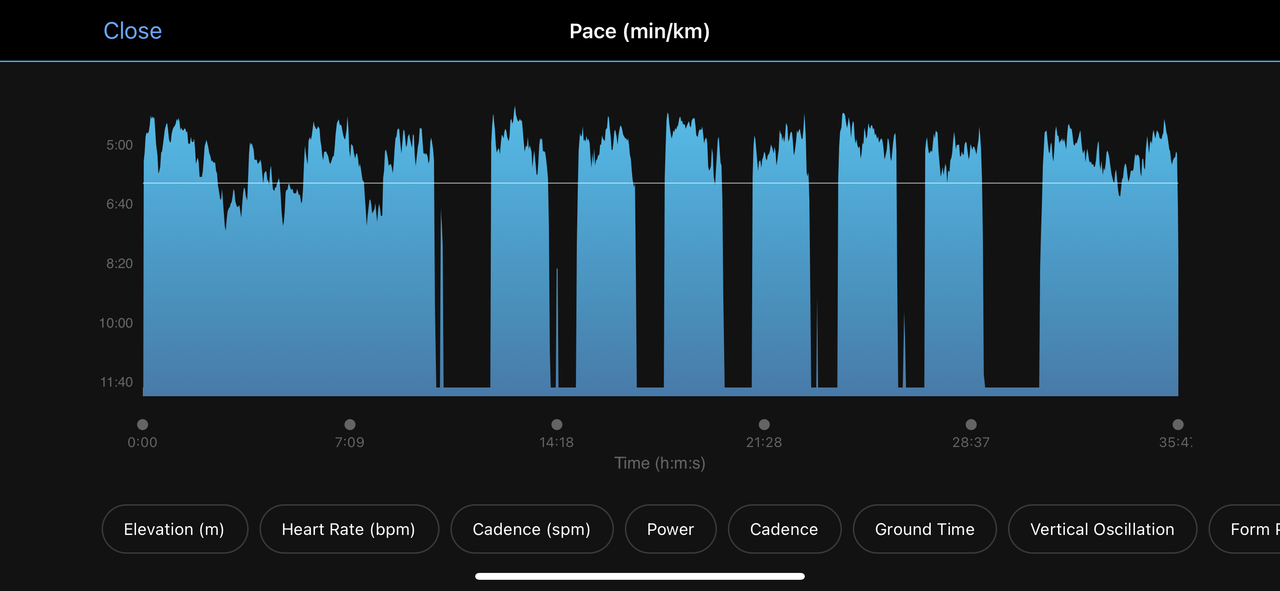
Notice how you can actual see the variations in pace here, both within an interval and between intervals.
Runalyze, a free site that syncs with Connect, has a workaround for this kind of problem where they show a logarithmic scale and they don't label the lower range of the graph, but even they have a cutoff where they'll just show "0" pace instead of showing really huge numbers for min/km when you're going very slow (but not literally 0 km/min)
This is what runalyze shows for the same run:
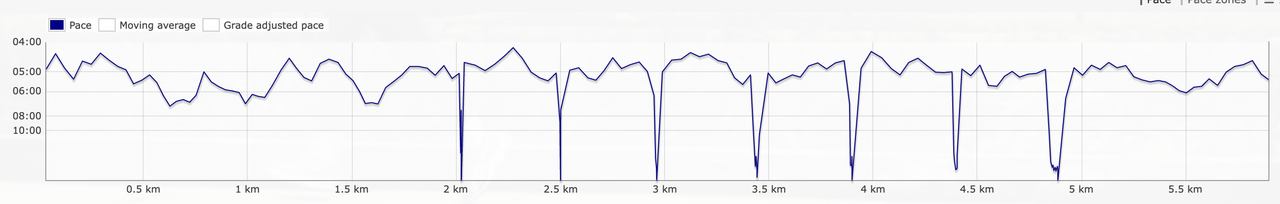
oh I totally agree with you. And yes, zero speed = infinite pace. I agree with the cutoff is necessary if you autoscale. But OP here was thinking it was showing 0 pace, instead I think (not sure) that simply they are not showing his warmup pace because of the chose cutoff in the app
totally agree that the app is better than online as at least you can see some details about intervals or pace in general. Online in the browser it shows all flat because they decided to include in a linear scale all the way from 40min/km to 3min/km (random example based on one of my runs)
At some point I had training peaks premium, which had a logaritmic axis. MUCH better. I still want to be able to zoom vertically. Feels like a 2008 type of feature. Not a lot of extra work I would say. Leave autoscale for those that don't care. Allow others to control the data
Agreed on all points. Honestly I'm getting sick of all the limitations, bugs and UI/UX issues associated with Garmin. However, I will say they do have a unique product precisely bc of their old-school mentality, so it's a double-edged sword. I feel like having 5 physical buttons and being able to do everything on the watch is something Apple will never implement, for example. Same with direct access to the file system so you can do some limited "hacking" of the watch.
I tried out Apple Watch and you can't even view old workouts from the Workout app on the watch. They expect you to do all the heavy lifting on your phone. And the closest thing to a comprehensive Garmin sports app on AW is WorkOutdoors, which is nice, but doesn't really come close imo. Ofc there's all the input limitations which means you can't control an activity without looking (to use the touchscreen and/or wake the device from sleep) or pressing two buttons at the same time (the new action button is a step in the right direction, but it's only on the huge Ultra, and it's still not perfect.)
But OP here was thinking it was showing 0 pace, instead I think (not sure) that simply they are not showing his warmup pace because of the chose cutoff in the app
I'm not sure about this, since it seems unlikely that OP's warmup pace was slower than 16:40 / km.
Thanks for all the replies. The problem is that the watch was actually reading 0:00/km while I was running. It also registered 0.00 distance in that time. I’ve run indoors with Garmin watches during winter for years. This only became an issue with 14.13 and now 14.15 on the 955
The same problem occurred first time to me with fr255m on beta 14.12 and still persists @14.15.
See my post in fr255 forum
you can see - the cadence remains the same, but the pace is still frozen for a while.
Garmin mods simply ignore such posts. I can't understand why?
I've experienced this too on recent treadmill workouts, in particular intervals where my recovery is walking. The pace sometimes drops out completely (0:00), that used to not happen on 13.22. I actually didn't notice until seeing OP's bug report, because pace is pretty inaccurate for me so I usually ignore that graph completely and instead rely on calibration to record correct distance (I wouldn't expect it to be accurate since I don't use a footpod).
Yup. Warmup pace was closer to 6:45-7/km
Agreed. I don’t really care about pace being accurate indoors, especially since I move between treadmills, but I expect it to be consistent. It’s ridiculous that it doesn’t pick up on movement. It’s surely a firmware issue given the accelerometer is working for daily steps.