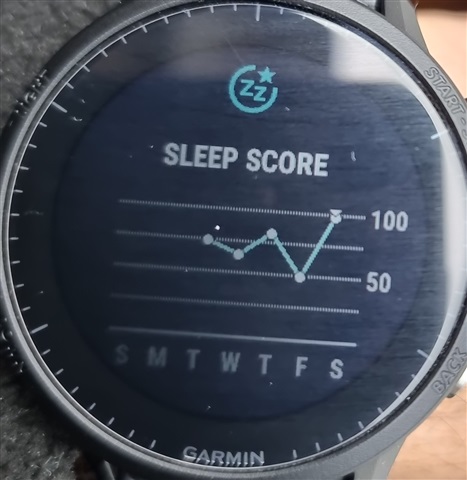12.23
My new watch did not sync to the android connect app any sleep data until I enabled Wifi and pushed wifi sync on my watch. On the other hand it sinced activities during day with enabled bt connection (during night bt connection is off- wish i could do that automatically ...).
But now it synced only last nights data, which is useless. Also other data like training readiness etc was previously not present in the app, although in the watch it seemed to be recorded and viewed properly every day. Now all the data depends on a single night sleep data, which is wrong in all means.
Connecting to windows (garmin express) and syncing there did not do anything, as well as removing and newly adding the device or restarting it. I also was not able to upload .fit datafile manually, since GE states that it can not recognize it due to an error. It could not recognize any of files in the activity folder.
I do not want to have wifi on the whole time in order to sync essential data.
Here a screenshot of my watch showing recorded data for 5 days, yet in the app it synced last night only.