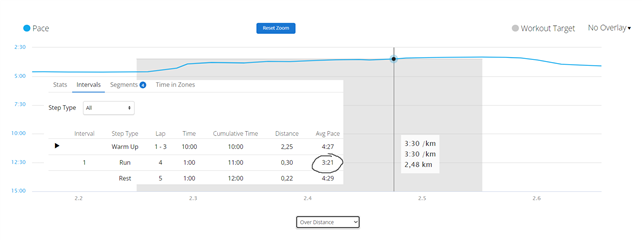Not sure how to describe this, but I'm doing a 10k garmin training plan and today did an interval session based on a certain pace (10 x 1min @ 3:20-3:40 and 1 minute rest)
During these 1 minute intervals the avg lap pace shows a pace exactly in the range, while the workout screen shows me I'm not going fast enough. I choose to ignore this because for me it's about running the proper pace on average.
However, looking into the activity on garmin connect it makes no sense.
All the run intervals on the intervals tab show a nice avg pace of 3:20-3:30 but looking at the pace chart this doesn't seem to match at all?!
The grey blocks indicate a pace of 3:30 (right in between the target 3:20-3:40 but the pace line averages below the avg reported pace per lap?
Interval 1 for example:
Overview shows average pace of 3:21
Looking at the pace chart it reports a pace slower then 3:30 for about 225-250m of the distance and faster for the remaining 50-75m (fastest reported is 3:20).
The distance is 300m over 1 minute which does indicate a 3:20 avg pace.
See this screenshot (the vert line is where the pace is at 3:30, left it's slower and right it's higher... how can this be reported as 3:21 on avg in the end?!):