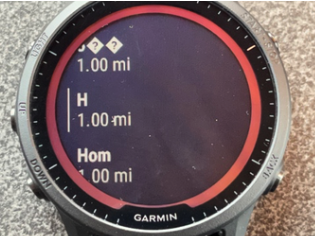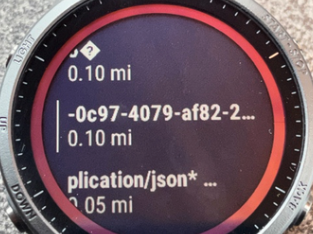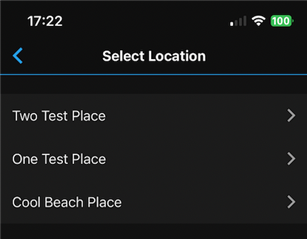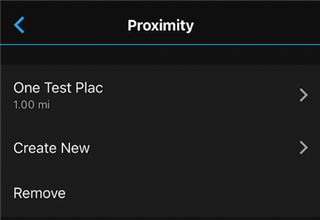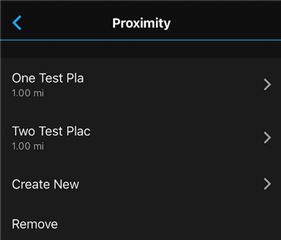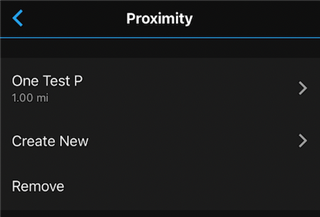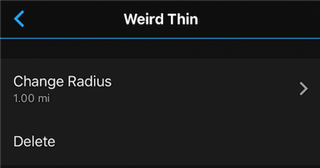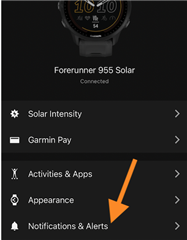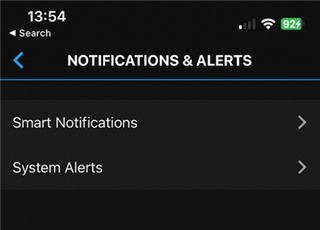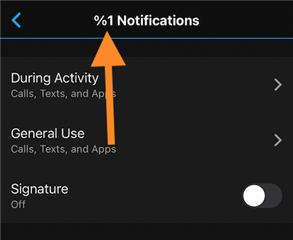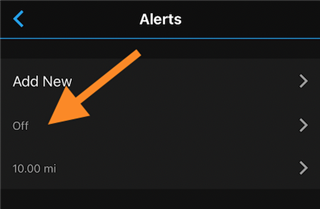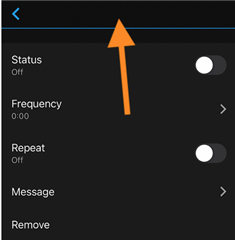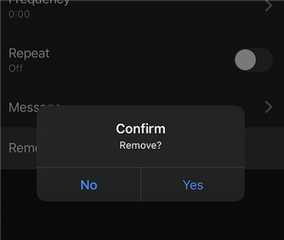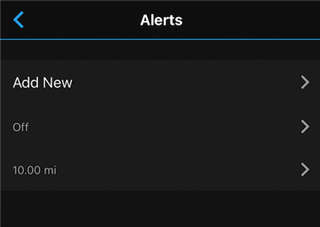Having added some saved locations either on the watch or via the Explore app, I have configured some activity proximity alerts - but once saved, the location names are then truncated or corrupt in the list of alerts on the watch and via the Connect app. (Although now the Connect app just shows the 'running man icon' when trying to view the list of proximity alerts). Anyone else have proximity alerts working on the 955 ?