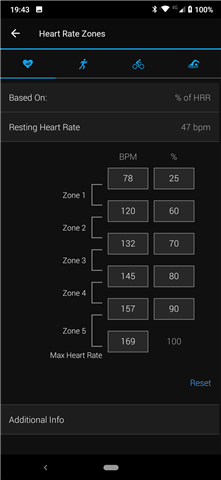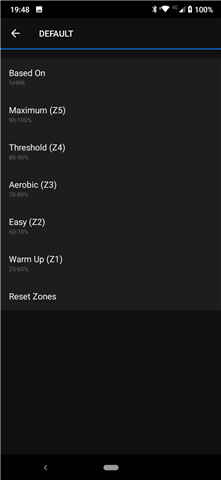I have the F245 also and it is much easier to VIEW and ALTER the user settings, general settings ,activity, eg. heart rate zones and view the corresponding bpm, on a computer screen.
even with that said, the LAYOUT for the heart rate zones and whether you want to set them by %max, Hrr or LTHR (models that have this EG. F735XT) is much more user friendly on the mobile APP with the F245 and previous forerunner models. YOU can actually SEE the numbers!
can we have the same layout as the previous models on the app or at least have a device settings page on Garmin Connect?