The Training Readiness widget disappears from the GC screen. It only appears when the GC is restarted. then you do synchronization with the clock, then it disappears.
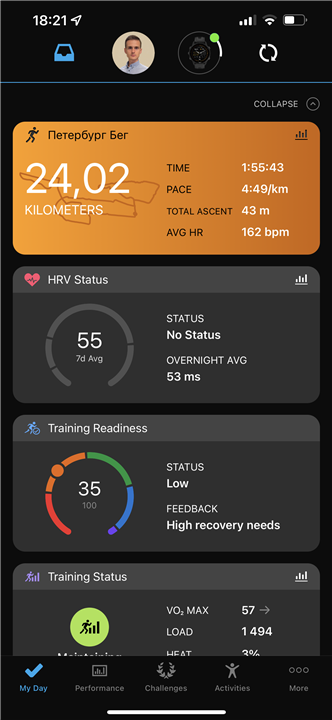

Mine shows on the GC app and matches the reading on my Watch (and yes that is after two activities during today) - in fact as I was checking this the value changed from 72 to 73 on GC App , matching the watch. If (On GC Mobile App) however you click on the My Day Training Readiness it takes to another screen which shows the training readiness at a defined time (shown on that screen) with the detail on Sleep Score . Rec Time and HRV status, Acute Load etc etc.
Hi GC iPhone App currently V 4.58.0.24 , not doing anything in particular. I do notice however that the Training Readiness card , which normally sits just under activities on my layout, sometimes is there and sometimes not. If I go to one of the other screens (such as calendar) and come back to My Day , or close and reopen the App it is there. It does seem to update during the day, although as noted if one 'clicks' on the card the next screen shows the training readiness at the start of the day, showing the time on the screen also. See screenshots.