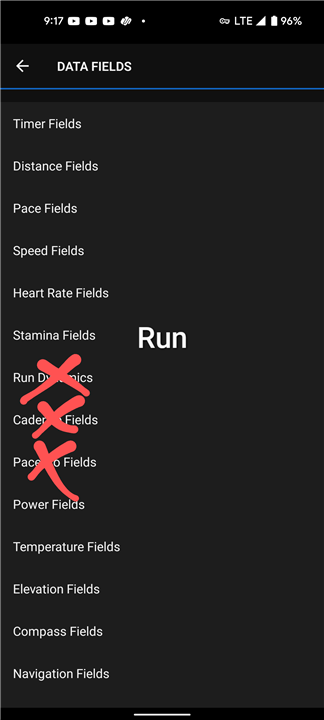I'm trying to configure the data screens for Trail Run and Track Run to be the same as my Run. See image.
1) Why can't I include running dynamics for Track Run?
2) Why can't I click some of the options for Trail Run? I used to be able to add running dynamics like GCT Balance on my FR945.
3) The last weird problem. After configuring my Run, I can't seem to click the options?
PS: I'm running the latest FW and latest GC Android version.
My ideal Run Data Screens

Unable to click ???
Missing running dynamics???