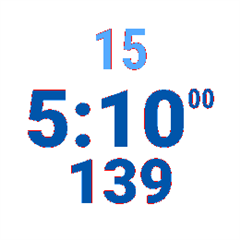Regardless of the configuration, a custom lap alert message remains default during workout. Only beyond / after workout end, custom alerts start to appear.
FR955 Solar
v 10.10
Default alert during workout:

Custom after / beyond workout during the same run: