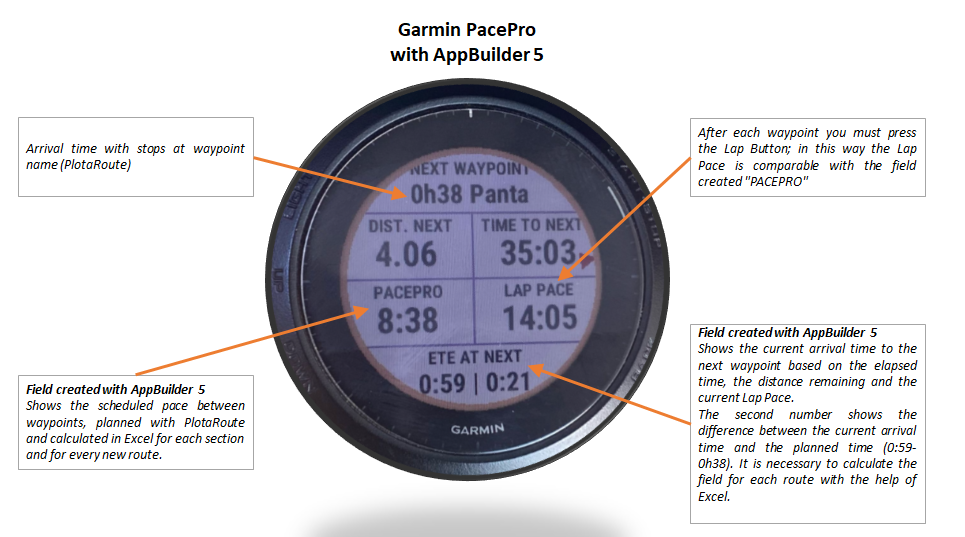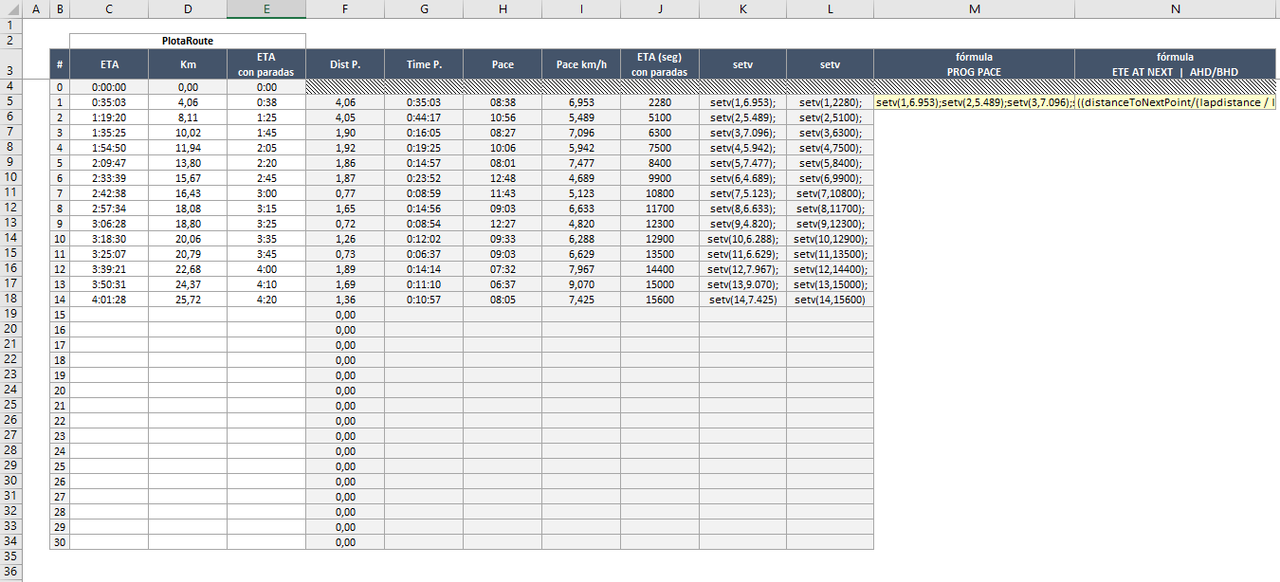Use Case: Running a mountainous run/race, and I wish to pace myself to get a good time.
Solution 1, VirtualPacer) External map plotting tools such as plotaroute have good (close to realistic) pacing formula to take into account elevation. When I export a route from plotaroute, and copy it into my Forerunner 955, I can use the "VirtualPacer" feature to compare myself against this pacer.
Issues:
- Whenever the watch detects "Off-Route", which can happen due to a short d-tour, or simply just because the watch GPS was a bit confused for short time in tricky terrain, the Virtual Pacer is reset to my position: Basically my pacing strategy is no longer valid.
- If I try to use "Race an activity" using the file from plotaroute instead, this resetting does not happen, but allas, I sacrifice any form of navigation and "Up Ahead" features.
Resetting of Virtual Pacer when going off route has been a (complained about!) issue on 945, Fenix 6/7, Edge 1030 etc. devices since about 2 years. Please fix this long standing pain point!
Solution 2, PacePro) PTThe more modern approach to (race) pacing has been PacePro, sadly it is not usable for mountainous races at all, as it completely underestimates elevation, giving much too fast splits for uphill, and laughably slow splits for the downhill + flats. There is a slider to push uphill effort to "easy", but even pushing that slider all the way to easy, the uphill is still completely unrealistic and the flats still much too slow! So I can't create a PacePro strategy that makes any sense...
Example: https://connect.garmin.com/modern/course/110436333 33km Trail Race with 1600m ascent. First a steep ascent, some meandering on trails, some downhills and finally a few kilometers completely flat in the valley to finish. Winning times in good conditions for men have historically been around 3h30min. Pace Pro strategy for 3h30min suggests running a pace of 5:45min/km on the final 5-6 flat kilometers, if I slide the slider all the way to "easy". The reality (splits from the race) shows top males are running around 4:15min/km splits on these kilometers, see for example https://www.strava.com/activities/1643886941/pace-analysis
Here is the comparison of PacePro (with easiest possible uphill setting!) compares to a real-world 3h37m guy (the above strava link):
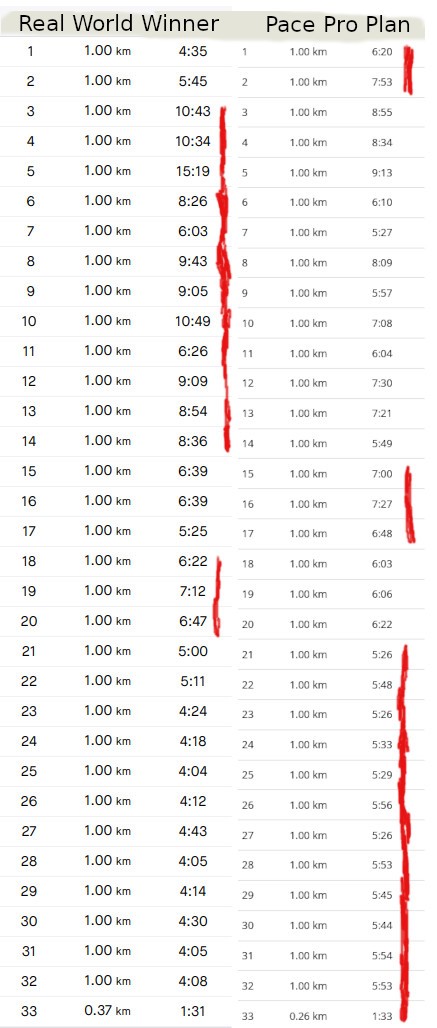
We can see the pace is consistently overestimating our champion on the up-hills (suggesting 2-6min less per kilometer at times!). We can also see the same error in the other way for the flat and the downhills. This is not something particular about this course, it is a consistent failure of the pacepro formular when considering elevation gain. Suggesting things like a 9min kilometer that contains 300m of gain is world record pace ( https://en.wikipedia.org/wiki/Vertical_kilometer ), and completely ridiculous to suggest as a feasible race pace for a 3 hour+ race for any human.